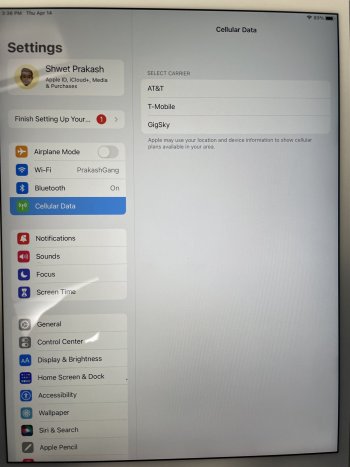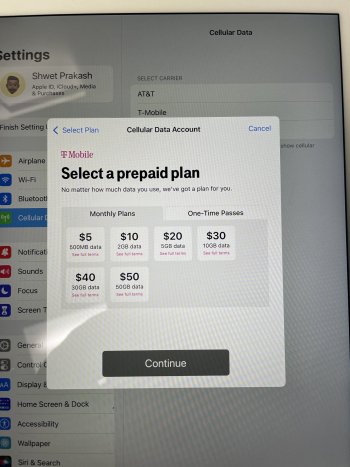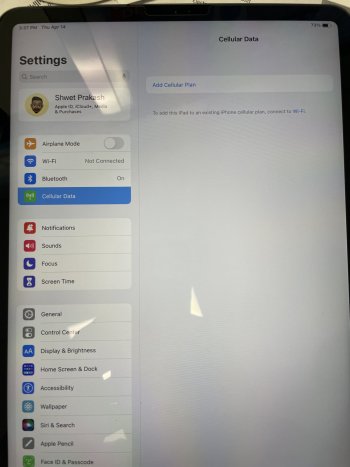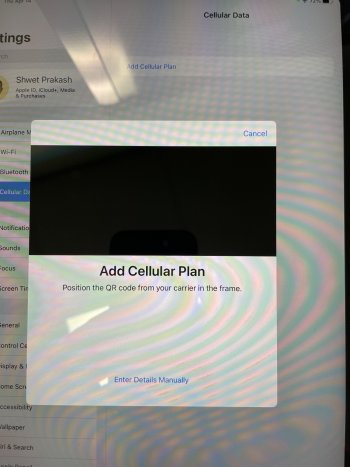So I have never activated a cellular service, but found some cheap options through TMobile that I would like to use. I have a 2018 11" iPad Pro and a 2017 10.5" iPad Pro. I am trying to activate cellular on the 11" IPP. However, when I go to cellular, I don't see the listed available networks like I do with the 10.5" IPP.
First two images are from the 10.5" IPP. You can see that when I go to Cellular, it lists the providers, I can select TMobile and then pick a plan.
The second two images are from the 11" IPP. In this case, it says to add plan, but then doesn't list the provider and asks for a QR code. How do I get to the same list in 11" IPP as I have with the 10.5" IPP?
Edit: Just checked my iPad 8th Gen and it has the same exact thing as the 10.5" IPP. So the one iPad that I want to use doesn't have the options, but the other two do. How do I fix this?
The reason I am trying to go through this is because TMobile has the option listed for pre-paid (~$10 for a small amount of data over 5 months which is plent) that isn't available when I search online.
Thanks
First two images are from the 10.5" IPP. You can see that when I go to Cellular, it lists the providers, I can select TMobile and then pick a plan.
The second two images are from the 11" IPP. In this case, it says to add plan, but then doesn't list the provider and asks for a QR code. How do I get to the same list in 11" IPP as I have with the 10.5" IPP?
Edit: Just checked my iPad 8th Gen and it has the same exact thing as the 10.5" IPP. So the one iPad that I want to use doesn't have the options, but the other two do. How do I fix this?
The reason I am trying to go through this is because TMobile has the option listed for pre-paid (~$10 for a small amount of data over 5 months which is plent) that isn't available when I search online.
Thanks
Attachments
Last edited: