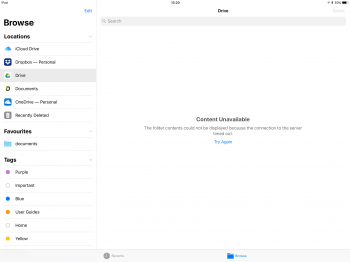If you have Dropbox or Google Drive installed can you test the following on an iPad...
Turn off wifi and cellular if you have it.
Go to the Files App and browse to Dropbox or Google Drive.
What happens? On my iPad it says access is unavailable. Doesn’t even show files I’ve downloaded.
If I do the same on my iPhone both Dropbox or Google Drive display their cached contents.
Is this another iOS 11 bug on the iPad or is it be design (not sure why it would be).
Turn off wifi and cellular if you have it.
Go to the Files App and browse to Dropbox or Google Drive.
What happens? On my iPad it says access is unavailable. Doesn’t even show files I’ve downloaded.
If I do the same on my iPhone both Dropbox or Google Drive display their cached contents.
Is this another iOS 11 bug on the iPad or is it be design (not sure why it would be).
Attachments
Last edited: