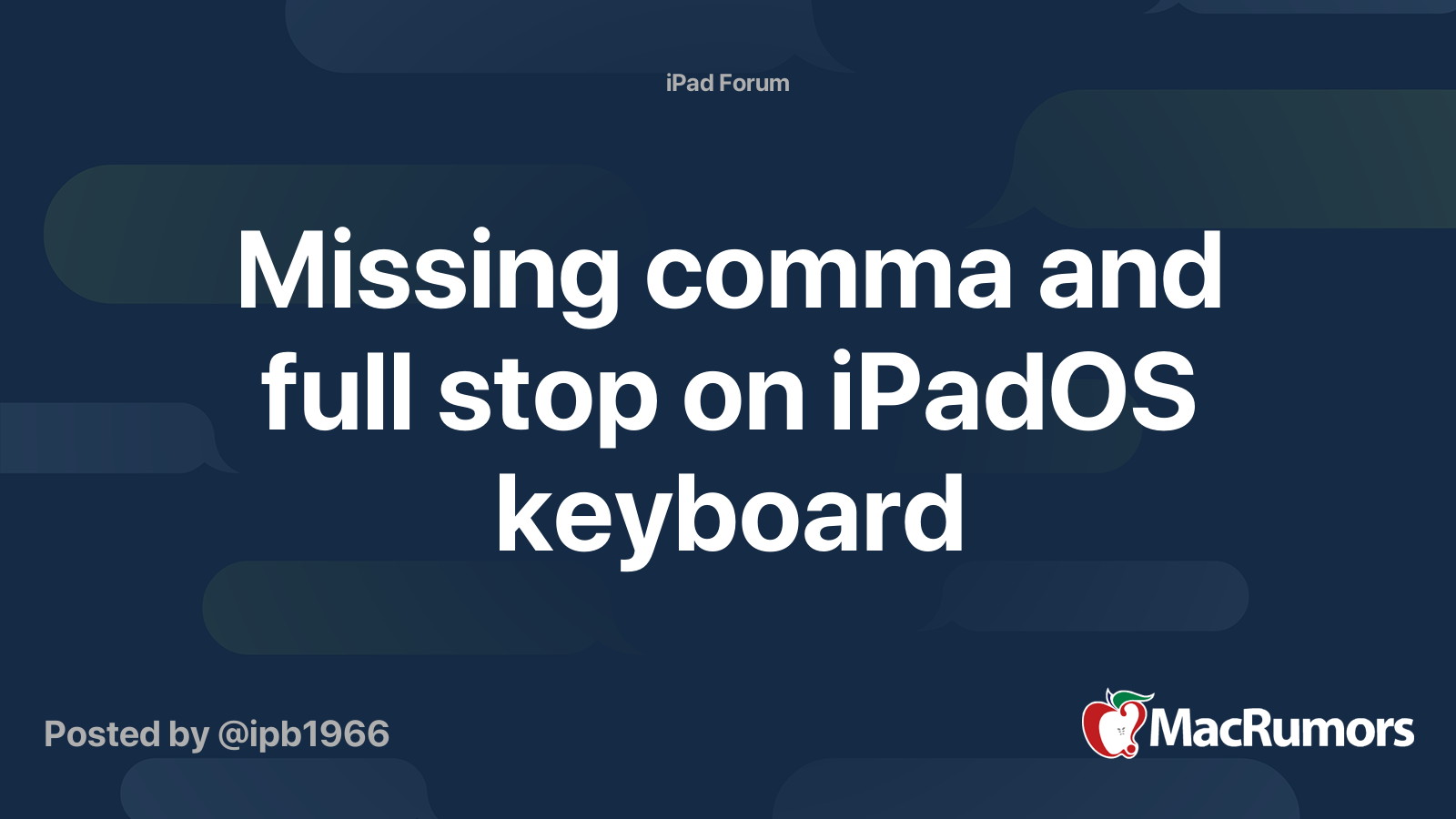I have the original iPad Air 2 and it's on the most current iOS 13 firmware (whatever this happens to be - can't recall what the current version is but my device is on it!!).
I'm not sure if this is an issue or just the way my device is but on the keyboard (I am a U.K. user), on the far right of the keyboard (talking from memory as don't currently have my iPad at hand), i have the question [?] mark and exclamation [!] mark keys instead of the full stop [.] and comma [,] keys ?!
When I press the [?] and [!] keys, I can get the [.] and [,] in my sentences by using the shift key or the 123 key or the +#- key however, it means having to press these each time I need a full stop or comma?! Why don't the full stop and comma punctuation marks show on the keyboard instead of the question mark and exclamation marks....?!
I'm not sure if this is an issue or just the way my device is but on the keyboard (I am a U.K. user), on the far right of the keyboard (talking from memory as don't currently have my iPad at hand), i have the question [?] mark and exclamation [!] mark keys instead of the full stop [.] and comma [,] keys ?!
When I press the [?] and [!] keys, I can get the [.] and [,] in my sentences by using the shift key or the 123 key or the +#- key however, it means having to press these each time I need a full stop or comma?! Why don't the full stop and comma punctuation marks show on the keyboard instead of the question mark and exclamation marks....?!