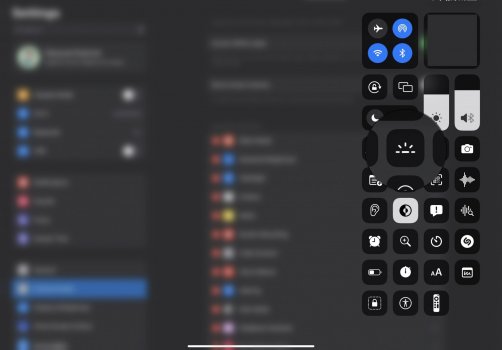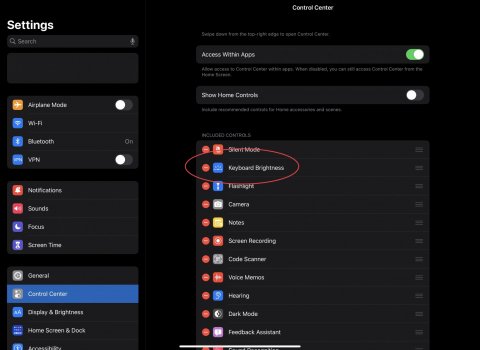Today, I updated to iPadOS 15.4 Beta. Just randomly, I opened control centre settings to organize a few controls and……what I saw was that, Apple has finally provided an option to control the Magic Keyboard’s backlit brightness DIRECTLY from the control centre!
Previously, the only way to adjust the backlit brightness was to head deep inside settings and find keyboard brightness in order to make any adjustments; otherwise, it used to be automatically done. JUST TO CONFIRM, you still cannot manually turn the backlit ON or OFF – that’s still based on your environment although, it works perfectly fine (mostly).
I am not sure in which version was this option included in first but, I’ve observed it in 15.4 (currently beta).
[Check the screenshots]
Previously, the only way to adjust the backlit brightness was to head deep inside settings and find keyboard brightness in order to make any adjustments; otherwise, it used to be automatically done. JUST TO CONFIRM, you still cannot manually turn the backlit ON or OFF – that’s still based on your environment although, it works perfectly fine (mostly).
I am not sure in which version was this option included in first but, I’ve observed it in 15.4 (currently beta).
[Check the screenshots]