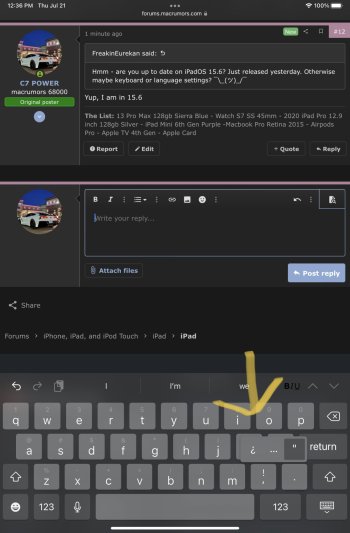I searched the forum before making this, so I apologize if this has been asked before.
I just purchased a iPad Mini 6th Gen the other day, and right away I notice when I click the question mark, it shows its a normal question mark, but it will only give me the upside down question mark when I click the question mark. The only way I have found that I can have it display a normal one, is if I click the numbers option, then press then option for symbols.
My 12.9 iPad Pro does not have this issue, if I select the question mark, I get a normal question mark without having to do all the extra steps.
Is there a way to fix this?
I just purchased a iPad Mini 6th Gen the other day, and right away I notice when I click the question mark, it shows its a normal question mark, but it will only give me the upside down question mark when I click the question mark. The only way I have found that I can have it display a normal one, is if I click the numbers option, then press then option for symbols.
My 12.9 iPad Pro does not have this issue, if I select the question mark, I get a normal question mark without having to do all the extra steps.
Is there a way to fix this?