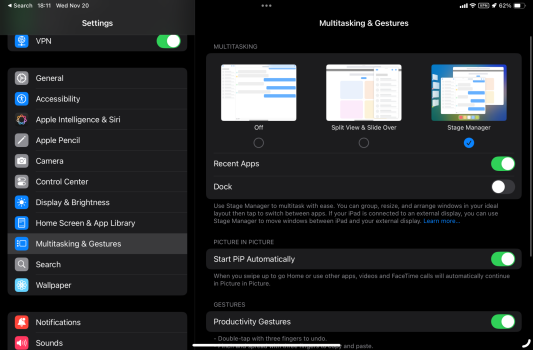Very straight forward set up. Download Nugget or build it for your respective platform. Fetch config from device. Use nugget to modify and push config to device. Nugget reboots your device. Stage manager enabled. This will NOT persist through OS updates. You will need to remain on 18.1 to use this. All steps can be found on the GitHub page.
Edit:
Works with USB C docks. Keyboard, headphones, trackpad, HDMI all wired in work as expected. It is NOT mirroring. Proper SM.
SM can be turned off by selecting either none or split screen in the multitasking setting.
Undoing can be done through Nugget or updating your devices OS.


 github.com
github.com
Edit:
Works with USB C docks. Keyboard, headphones, trackpad, HDMI all wired in work as expected. It is NOT mirroring. Proper SM.
SM can be turned off by selecting either none or split screen in the multitasking setting.
Undoing can be done through Nugget or updating your devices OS.
GitHub - leminlimez/Nugget: Unlock the fullest potential of your device
Unlock the fullest potential of your device. Contribute to leminlimez/Nugget development by creating an account on GitHub.
Last edited: