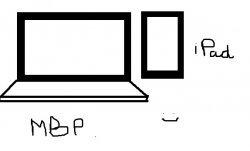Got a tip for us?
Let us know
Become a MacRumors Supporter for $50/year with no ads, ability to filter front page stories, and private forums.
iPad next to Macbook Pro 15" Pic? (request)
- Thread starter JDMFSeanP
- Start date
- Sort by reaction score
You are using an out of date browser. It may not display this or other websites correctly.
You should upgrade or use an alternative browser.
You should upgrade or use an alternative browser.
I would like to see this too. I don't mind if it's 13" or 15" MacBook Pro. Heck even the new iMac 21.5" would do fine. 
Here's a few I took real quick.
*Amazing pics*
Could you take one of the ipad vertical next to the macbooks display to see how the heights compare? ahh thank you so much :]
Is that a cat that I see?
Haha yah it's my fat ass cat. Here's two more. Sorry the lighting sucks.


Haha yah it's my fat ass cat. Here's two more. Sorry the lighting sucks.
That is a beautiful cat
iPad on dock next to 15" MBP -

The screens are almost exactly the same height when the iPad's on its dock.

The screens are almost exactly the same height when the iPad's on its dock.
iPad on dock next to 15" MBP -

The screens are almost exactly the same height when the iPad's on its dock.
Go now I want one so much more
Go now I want one so much more
That's okay, after I took the picture I was thinking how cool stereo iPads would look--one on either side of the MBP.
That's okay, after I took the picture I was thinking how cool stereo iPads would look--one on either side of the MBP.
especially with some sort of screen sharing
Register on MacRumors! This sidebar will go away, and you'll see fewer ads.