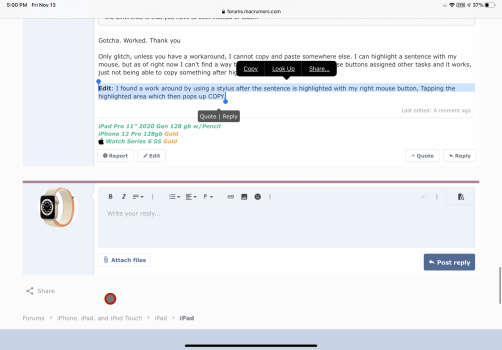Hey Guys !
is it me or has it happened with everyone else here? After I have updated to iPad OS 14.2 The Pointer Size of the Cursor when I add a Bluetooth Mouse has become Ginormous !! C’mon Apple we were already getting used to the circular cursor instead of the traditional Arrow and to add to the Misery You have made the Cursor look almost like a Half Moon on the Screen !! This is like a Eclipse happening on my screen.
Can anyone please confirm on this ?
is it me or has it happened with everyone else here? After I have updated to iPad OS 14.2 The Pointer Size of the Cursor when I add a Bluetooth Mouse has become Ginormous !! C’mon Apple we were already getting used to the circular cursor instead of the traditional Arrow and to add to the Misery You have made the Cursor look almost like a Half Moon on the Screen !! This is like a Eclipse happening on my screen.
Can anyone please confirm on this ?