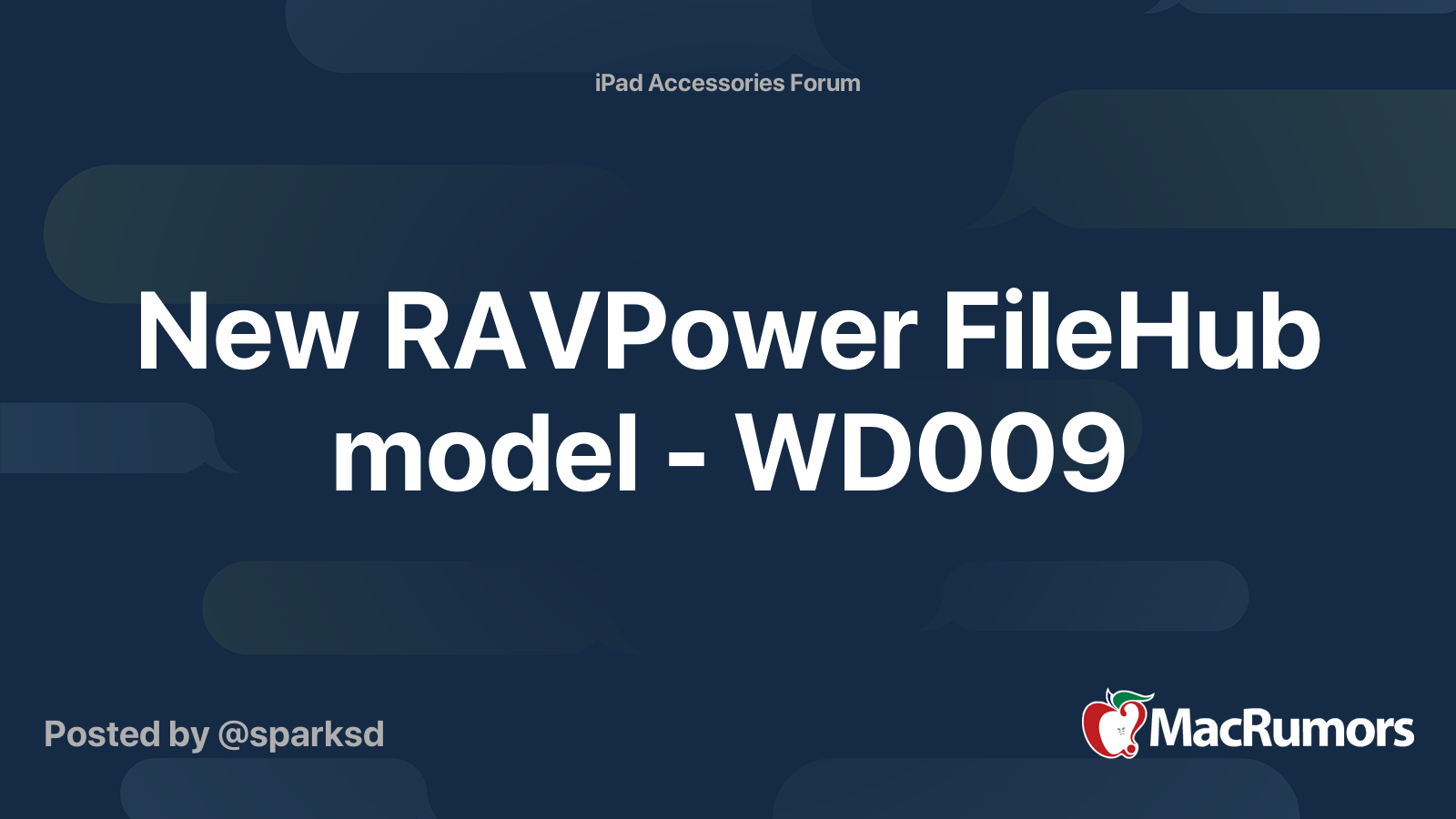Here a question I have iPad Pro 11 inch 64 GB I got.
my option was this year I get more storage on the iPhone or iPad and I choose iPhone because I store music and take photos plus video.
I just got 64GB iPad Pro 11 because I rarely put music or movies on my iPad just apps and no games.
my mom 64GB XR she has 38GB left with no music.
Will 64GB be enough ?
can I just get a WiFi portable Wifi drive that I can connect my 1TB drive and share that storage with my iPad and MacBook Pro ?
my option was this year I get more storage on the iPhone or iPad and I choose iPhone because I store music and take photos plus video.
I just got 64GB iPad Pro 11 because I rarely put music or movies on my iPad just apps and no games.
my mom 64GB XR she has 38GB left with no music.
Will 64GB be enough ?
can I just get a WiFi portable Wifi drive that I can connect my 1TB drive and share that storage with my iPad and MacBook Pro ?