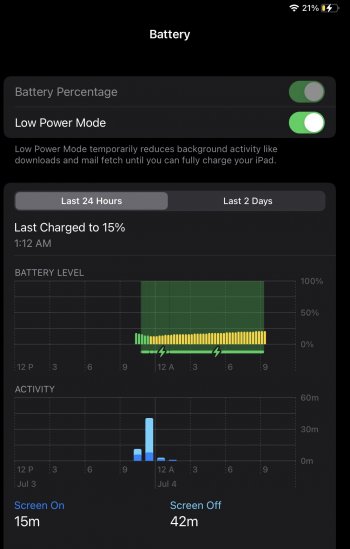I installed the public beta on my 2018 iPad Pro and now it charges so slowly, it is unusable. I let it charge for 8 hours overnight, and it went from 15 to 21%. This is with both the provided Apple charger and USB-C to C cable, as well as other USB-A to C cables. I did attempt to restore to 14 using recovery mode, but it's not being recognized by either of my PCs using any combination of cables and ports, so wiped it and set up as new on the public beta with no change. Am I up the creek until the next beta is released?
Got a tip for us?
Let us know
Become a MacRumors Supporter for $50/year with no ads, ability to filter front page stories, and private forums.
iPad Pro 2018 barely charging on public beta
- Thread starter bigcstyle4
- Start date
- Sort by reaction score
You are using an out of date browser. It may not display this or other websites correctly.
You should upgrade or use an alternative browser.
You should upgrade or use an alternative browser.
The following articles and video might be of some help.
 support.apple.com
support.apple.com

 wccftech.com
wccftech.com
If your computer doesn't recognize your iPhone or iPad - Apple Support
When your device is turned on and connected to your computer, it should appear in the Finder, iTunes, or the Apple Devices app.

How to Downgrade iOS 15 / iPadOS 15 Beta to iOS 14 / iPadOS 14
You can downgrade back to iOS 14 or iPadOS 14 from iOS 15 beta or iPadOS 15 beta running on iPhone and iPad. Here's how you do it.
I have the exact same problem with Developer Beta 2. My iPad Pro 12.9 is down to 1%. No amount of charging helps. Both my Mac and a PC with iTunes will not recognize the iPad, so there is no way to recover/downgrade.
Neither of the links above are of any help. Believe me, I’ve already tried.
Neither of the links above are of any help. Believe me, I’ve already tried.
Same for me. I spent an inordinate amount of time last night attempting every trick I've learned in the past 14 years of using iOS devices. I'm now up to 25% after charging for 14 hours, which after starting at 15% last night, is a rate of 0.7% per hour.I have the exact same problem with Developer Beta 2. My iPad Pro 12.9 is down to 1%. No amount of charging helps. Both my Mac and a PC with iTunes will not recognize the iPad, so there is no way to recover/downgrade.
Neither of the links above are of any help. Believe me, I’ve already tried.
The Apple 18W charger typically gets pretty warm when charging normally, and it's been completely cool to the touch the entire time. This seems to be a software bug with the beta, since the battery charging was completely normal before the upgrade (I forgot to take a screenshot of Battery Settings before hitting Erase All Content & Settings). Seems we'll have to wait until the next beta and hope this is resolved.
Sometimes my 2018 iPad won’t charge past a certain percentage. It gets to, say, 35% and won’t go higher. It has happened on iPadOS 15 beta 2, and also once before, on a non-beta.
A restart fixes it. Sometimes it needs two restarts.
A restart fixes it. Sometimes it needs two restarts.
I wish it were that simple. It's been restarted in/out of recovery mode about 25 times plus restored.
I wish it were that simple. It's been restarted in/out of recovery mode about 25 times plus restored.
Sounds like it’s time to get in touch with Support!
The developer portal has a tool / driver you can install on macOS that fixes the issues of not being able to see or manage iOS/iPadOS 15 devices. Could be worth a shot to get it to show up.I have the exact same problem with Developer Beta 2. My iPad Pro 12.9 is down to 1%. No amount of charging helps. Both my Mac and a PC with iTunes will not recognize the iPad, so there is no way to recover/downgrade.
Neither of the links above are of any help. Believe me, I’ve already tried.
This just happened to me on iPadOS 15 public beta on my 12.9” 2018 iPad Pro. My USB C port stopped working. I tried everything and used every cable and charger I had in the house. I was able to charge it to 7% using the USB C port on my magic keyboard. I could not connect it to my Mac. I was a little suspicious that it might be a software issue because I could charge my AirPods from the USB C port even though I 1) could not charge the iPad 2) could not charge an iPhone through and 3) could not detect the iPad on my Mac. I tried soft reboots and hard reboots. The battery died and my iPad shut down. I was making a warranty claim so I let it charge through the Magic Keyboard again so I could boot up and snap a photo of the serial and model number. To my surprise it had charged to 100%. I plugged the cable into the USB C port and it worked again. I did a hard reset to get my widgets working and the USB C port stopped working again. So I shut it down via settings and then booted it back up and it worked again. I plugged it into my Mac and restored to iOS 14.6 and have not had a problem since.
Finally got this resolved. Thanks @KingElvis for the battery dying lead.
I let the battery drain completely then plugged it in to the charger, and it booted back up and was charging normally. It charged to 100% in a few hours as it should and was recognized by my laptop again. However, like the post above, this only lasted until another reboot, which made it go back to its non-charging and no recognition state.
Like before at least for me, no combination of hard/soft reboots/recovery mode would fix this.
I ended up letting drain completely again. This time, I plugged the USB cable into my laptop and kicked it into Recovery Mode as soon as I saw the "dead battery" screen light up. This got it seen by the laptop and is currently restoring to 14.6.
Seems to be a bug where the battery has to die completely to "reset" the USB port.
I let the battery drain completely then plugged it in to the charger, and it booted back up and was charging normally. It charged to 100% in a few hours as it should and was recognized by my laptop again. However, like the post above, this only lasted until another reboot, which made it go back to its non-charging and no recognition state.
Like before at least for me, no combination of hard/soft reboots/recovery mode would fix this.
I ended up letting drain completely again. This time, I plugged the USB cable into my laptop and kicked it into Recovery Mode as soon as I saw the "dead battery" screen light up. This got it seen by the laptop and is currently restoring to 14.6.
Seems to be a bug where the battery has to die completely to "reset" the USB port.
I'm having a similar issue. USB-C port stopped working - does not charge, does not show the charging symbol when plugged in, will not show up in finder or iTunes (so am unable to downgrade to iPadOS 14), cant import anything via a USB-C SD card reader. Also have the issue where charging through he magic keyboard is super slow - keeping it plugged in overnight bumps it up by 3% max. This is what's making me think its a software bug to do with iPadOS 15 and not a knackered port.This just happened to me on iPadOS 15 public beta on my 12.9” 2018 iPad Pro. My USB C port stopped working. I tried everything and used every cable and charger I had in the house. I was able to charge it to 7% using the USB C port on my magic keyboard. I could not connect it to my Mac. I was a little suspicious that it might be a software issue because I could charge my AirPods from the USB C port even though I 1) could not charge the iPad 2) could not charge an iPhone through and 3) could not detect the iPad on my Mac. I tried soft reboots and hard reboots. The battery died and my iPad shut down. I was making a warranty claim so I let it charge through the Magic Keyboard again so I could boot up and snap a photo of the serial and model number. To my surprise it had charged to 100%. I plugged the cable into the USB C port and it worked again. I did a hard reset to get my widgets working and the USB C port stopped working again. So I shut it down via settings and then booted it back up and it worked again. I plugged it into my Mac and restored to iOS 14.6 and have not had a problem since.
Am worried though to let the battery drain down to nothing, so have it constantly plugged in at the moment via the magic keyboard.
I took it to the apple store today and the Genius thought the same thing. his advice was to keep it plugged in and wait for new betas to be released to see if it fixes it. Hopefully it should be fixed before the public release comes out.
Worried to try this incase I'm unable to charge it again and it permanently dies. Will the iPad charge via the magic keyboard even when there is no charge in the iPad?Finally got this resolved. Thanks @KingElvis for the battery dying lead.
I let the battery drain completely then plugged it in to the charger, and it booted back up and was charging normally. It charged to 100% in a few hours as it should and was recognized by my laptop again. However, like the post above, this only lasted until another reboot, which made it go back to its non-charging and no recognition state.
Like before at least for me, no combination of hard/soft reboots/recovery mode would fix this.
I ended up letting drain completely again. This time, I plugged the USB cable into my laptop and kicked it into Recovery Mode as soon as I saw the "dead battery" screen light up. This got it seen by the laptop and is currently restoring to 14.6.
Seems to be a bug where the battery has to die completely to "reset" the USB port.
It should charge. That’s what happened for me. Battery ran down completely. I plugged it in via the magic keyboard and it charged back up to 100% and I was able to plug it into my Mac and go back to 14.6.Worried to try this incase I'm unable to charge it again and it permanently dies. Will the iPad charge via the magic keyboard even when there is no charge in the iPad?
Ok tried letting the power run down and let the iPad shut down. I then plugged it in via the magic keyboard, its been on charge now for about 2 hours now and still at 3% charge. I tried the USB-C port on the iPad itself but that is still not working.It should charge. That’s what happened for me. Battery ran down completely. I plugged it in via the magic keyboard and it charged back up to 100% and I was able to plug it into my Mac and go back to 14.6.
It needs to be dead as a door nail. After it first shuts down, try powering it on again. Mine booted up again and still showed a 2% charge the first time. You want it to be unable to power on at all (no dead battery screen when pressing the power button).Ok tried letting the power run down and let the iPad shut down. I then plugged it in via the magic keyboard, its been on charge now for about 2 hours now and still at 3% charge. I tried the USB-C port on the iPad itself but that is still not working.
Once its “dead dead” plug it in to your computer and send it into recovery mode as soon as you see the dead battery screen.
I am on the latest public beta.Anyone able to say with any degree of confidence that this is fixed in public beta 3? I can cope with bugs on my iPad but this is obviously a deal breaker.
That worked. Needed to leave it for about a day after the battery died to reset whatever the bug is. 👍🏽It needs to be dead as a door nail. After it first shuts down, try powering it on again. Mine booted up again and still showed a 2% charge the first time. You want it to be unable to power on at all (no dead battery screen when pressing the power button).
Once its “dead dead” plug it in to your computer and send it into recovery mode as soon as you see the dead battery screen.
Hi all, I just went though this for the second time. The first time I ended up getting an out of warranty replacement after working with Apple Support online and in the store. They determined that the USB port had failed. That was a 2018 12.9 iPad Pro running iPadOS 15 Beta 2. My replacement is a 2018 iPad Pro 12.9 running iPadOS 15 Beta 4. Three days ago I experienced the same issue with the replacement iPad (no charge or communication through the onboard USB-C connection and very slow charge from the Magic Keyboard USB port). I followed the above procedures and was able to get it back up and running on iPadOS 14. I am curious if any of you are/were regularly using any USB-C devices with your iPads. The reason I ask is both times this happened to me I was plugging in an external USB-C DAC. I am not sure if this was causal, or coincidental and thought I'd ask! Thanks!!
Last edited:
No, nothing using the port except for charging. The fact that this is still an issue in newer betas is a concern.Hi all, I just went though this for the second time. The first time I ended up getting an out of warranty replacement after working with Apple Support online and in the store. They determined that the USB port had failed. That was a 2018 12.9 iPad Pro running iPadOS 15 Beta 2. My replacement is a 2018 iPad Pro 12.9 running iPadOS 15 Beta 4. Three days ago I experienced the same issue with the replacement iPad (no charge or communication through the onboard USB-C connection and very slow charge from the Magic Keyboard USB port). I followed the above procedures and was able to get it back up and running on iPadOS 14. I am curious if any of you are/were regularly using any USB-C devices with your iPads. The reason I ask is both times this happened to me I was plugging in an external USB-C DAC. I am not sure if this was causal, or coincidental and thought I'd ask! Thanks!!
I have run into this issue few times. Fix: While your iPad is plugged into the charger, put it in airplane mode and turn it off. Leave it off for few hours and turn it back on. Turn off airplane mode and continue using it as you normally would. This is the only solution I've been able to find on my own.
Guys, please help! It's been one and a half days since I tried to make the iPad completely run out of battery, but the screen with the empty battery and the cable still comes up! Any suggestions? I got a 2018 iPad Pro 11", and I only have the magic keyboard for the 12.9", so I haven't been able to charge the iPad via that one.
Register on MacRumors! This sidebar will go away, and you'll see fewer ads.