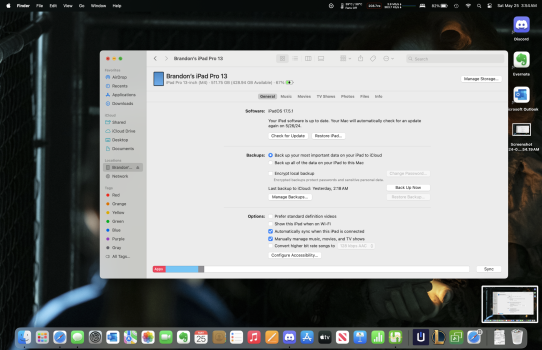Well, this is a disappointment. Purchased an iPad Pro 2024 11" for my wife and thought to test the date rate of the cable that comes with it. Turns out it is only a charging cable and not capable of data transfer. Spent a lot of money on this thing and all Apple thinks to put into the package is a cheap charging cable? Very poor decision on Apple's part ... I guess they have graduated into the league of Lenovo, Samsung, Dell except for their price.
Got a tip for us?
Let us know
Become a MacRumors Supporter for $50/year with no ads, ability to filter front page stories, and private forums.
iPad Pro iPad Pro 2024 comes with charging cable only
- Thread starter steve123
- Start date
- Sort by reaction score
You are using an out of date browser. It may not display this or other websites correctly.
You should upgrade or use an alternative browser.
You should upgrade or use an alternative browser.
What a waste post taking up cloud storage
OTOH, sometimes that extra stuff just ends up as trash, like probably 5 pair of earbuds that came with my iPhones.
Apple is pretty clear about "what's in the box."
Apple is pretty clear about "what's in the box."
I'd like to see industry standard marking on USB-C cables to show exactly what they are capable of in terms of charging and data speed - many (perhaps all?) thunderbolt 3 and 4 cables have a marking but I have lots of other unmarked cables. is there an easy way of testing capability?
Not capable at ALL? I thought they could, just rather slowly.Turns out it is only a charging cable and not capable of data transfer.
Weird, the one that came with mine works for CarPlay.Not capable at ALL? I thought they could, just rather slowly.
They work for syncing and charging.Weird, the one that came with mine works for CarPlay.
My test case was connecting a TB SSD. The drive does not mount so is not recognized as either TB or USB. I wonder how they accomplish the sync connection?My black cable that came with my M4 iPad Pro 13in Shows in iTunes on my MacBooc Pro M3 16in. It doesn’t work on my Windows however.
It does sound like there are some use cases that appear to transfer data. It is not clear what mode of transfer this is. It would seem logical that it is USB but my TB SSD does not mount is USB mode.Weird, the one that came with mine works for CarPlay.
Any idea what data mode it is operating in?They work for syncing and charging.
You are correct, I overlooked the "what's in the box" expecting that spending $1800 ($2379 CAD) for an M4 device that comes with integrated TB4 would actually come with a fully compatible cable even if it is only 1m.Apple is pretty clear about "what's in the box."
I should clarify, the cable does not appear to be TB or USB 3/4 data compatible. It does not appear to support USB 2 either. It supports some sort of data connection for syncing but it is not clear what that mode is. Maybe using some sort of ALT mode? The cable cannot be used for connecting an external SSD.Not capable at ALL? I thought they could, just rather slowly.
There are official logos for cables, but it doesn’t seem they haven’t caught on much yet:I'd like to see industry standard marking on USB-C cables to show exactly what they are capable of in terms of charging and data speed - many (perhaps all?) thunderbolt 3 and 4 cables have a marking but I have lots of other unmarked cables.
You can use a cable tester like this one: https://www.amazon.com/Treedix-Cable-Checker-Charging-Type-C/dp/B0BW8ZC7YDis there an easy way of testing capability?
Or those: https://caberqu.com/
Or this one: https://www.tindie.com/products/bittradeone/usb-cable-checker-2-assembled/
Last edited:
As an Amazon Associate, MacRumors earns a commission from qualifying purchases made through links in this post.
Apple has to cut corners to be able to sell these M4 ipads at a steal of a deal. Next they will get rid of the box and lower costs and ship the ipads in saran wrap.
I’m pretty sure they want to drive cost savings up, not down.Apple does this to drive down cost savings that are then passed onto the consumer. If you need a higher-end cable, Apple will sell you one.
All Apple devices (phones, Macs, iPads, etc) only come with charging cables. Thunderbolt data cables, even short ones, are expensive.
Thanks a lot - I'm always ready to get another electronic gizmo - having read the specs I'm not sure any of them specifically answer the how fast/how much charging power question for all types of USB-C cables - one of these days I'll test out all my cables and throw away the slow onesThere are official logos for cables, but it doesn’t seem they haven’t caught on much yet:
You can use a cable tester like this one: https://www.amazon.com/Treedix-Cable-Checker-Charging-Type-C/dp/B0BW8ZC7YD
Or those: https://caberqu.com/
Or this one: https://www.tindie.com/products/bittradeone/usb-cable-checker-2-assembled/
As an Amazon Associate, MacRumors earns a commission from qualifying purchases made through links in this post.
For that a tester like the FNB58 might be more suitable:Thanks a lot - I'm always ready to get another electronic gizmo - having read the specs I'm not sure any of them specifically answer the how fast/how much charging power question for all types of USB-C cables - one of these days I'll test out all my cables and throw away the slow ones
For that a tester like the FNB58 might be more suitable:
thanks for the link - I'm not sure I'm going to pay £45 but it does look interesting
If we are defending the practice of not including a charger, why aren't we also advocating for not including a charging cable?
To me it's either both or neither if one is going to have a defensible position on this.
To me it's either both or neither if one is going to have a defensible position on this.
Maybe not the average iPad user but the device is a "Pro" level device Apple suggests can run Final Cut Pro to edit video. Definitely need to transfer a lot of data for that use case.I doubt the average user needs to use a transfer cable much less need to run a benchmark.
Maybe not the average iPad user but the device is a "Pro" level device Apple suggests can run Final Cut Pro to edit video. Definitely need to transfer a lot of data for that use case.
There's also the use case of doing a wired backup to a local device using iTunes or iMazing. My last iMazing backup to disk was 228GB.
Would definitely want 40 Gbps TB transfer for that amount of data!There's also the use case of doing a wired backup to a local device using iTunes or iMazing. My last iMazing backup to disk was 228GB.
Register on MacRumors! This sidebar will go away, and you'll see fewer ads.