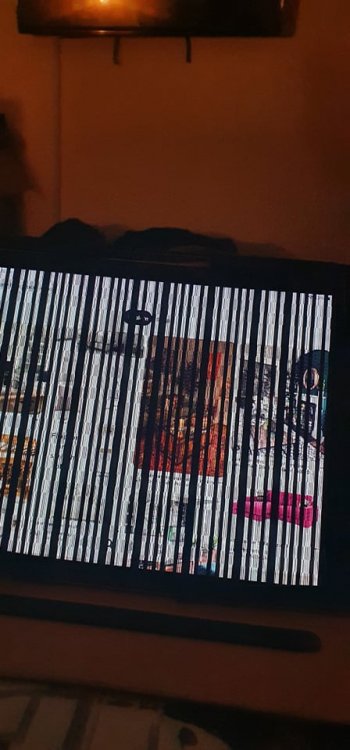Recently my girlfriend's iPad pro 9.7” (A1673) has begun showing what I can only describe as some kind of graphics glitch, though I'm not sure if its related to graphics processing at all. The iPad hasn’t been physically damaged to our knowledge (dropped, gotten wet etc.)
Suddenly lines appear across the screen, which are either black, or similar to the colours currently on screen (see attached image). The display then fades to black, with backlight still on. The iPad then restarts itself after a few seconds. The reboot is normally successful, however, last night it entered a boot loop until the power button was held down. I was then able to turn it on successfully.
The error only seems to occur when the iPad is actively being used. If you continue to use the iPad after the issue occurs, it will reoccur soon after, with the time between errors reducing each time (until eventually entering a boot loop as described in the previous paragraph). If, however, the iPad is left inactive for a while after the error (i.e. on but showing screensaver), it seems that you can use it for a greater period of time before the error occurs again. Its almost as if the iPad needs to rest.
The error doesn't seem to correspond with any particular software usage. The only time we noted the use at the time of crash, Safari was being used for browsing.
I've tried a full factory reset, with no back up restored after the reset. However, the error has since occurred. This presumably rules out software issues.
Today my girlfriend took her iPad to the Apple store for inspection. Unfortunately, they weren't able to diagnose the problem in store and told her it couldn't be fixed. As it's out of warranty, they suggested she purchase a replacement. Unfortunately, this isn't an option right now due to our current financial situation.
I'm far from an electronics expert but I do own the tools required to open an iPad (heat gun etc.) and a multimeter for diagnostics. I've also performed some soldering repairs on my laptop when instructed by helpful people on forums!
If anyone is willing to help me diagnose the problem and provide guidance on how to fix it, I'll be extremely grateful!
UPDATE: After writing this, the iPad exhibited some more strange behaviour. When the iPad is turned off, it triggered the lines to appear (see attached video). This happened twice in a row.
Suddenly lines appear across the screen, which are either black, or similar to the colours currently on screen (see attached image). The display then fades to black, with backlight still on. The iPad then restarts itself after a few seconds. The reboot is normally successful, however, last night it entered a boot loop until the power button was held down. I was then able to turn it on successfully.
The error only seems to occur when the iPad is actively being used. If you continue to use the iPad after the issue occurs, it will reoccur soon after, with the time between errors reducing each time (until eventually entering a boot loop as described in the previous paragraph). If, however, the iPad is left inactive for a while after the error (i.e. on but showing screensaver), it seems that you can use it for a greater period of time before the error occurs again. Its almost as if the iPad needs to rest.
The error doesn't seem to correspond with any particular software usage. The only time we noted the use at the time of crash, Safari was being used for browsing.
I've tried a full factory reset, with no back up restored after the reset. However, the error has since occurred. This presumably rules out software issues.
Today my girlfriend took her iPad to the Apple store for inspection. Unfortunately, they weren't able to diagnose the problem in store and told her it couldn't be fixed. As it's out of warranty, they suggested she purchase a replacement. Unfortunately, this isn't an option right now due to our current financial situation.
I'm far from an electronics expert but I do own the tools required to open an iPad (heat gun etc.) and a multimeter for diagnostics. I've also performed some soldering repairs on my laptop when instructed by helpful people on forums!
If anyone is willing to help me diagnose the problem and provide guidance on how to fix it, I'll be extremely grateful!
UPDATE: After writing this, the iPad exhibited some more strange behaviour. When the iPad is turned off, it triggered the lines to appear (see attached video). This happened twice in a row.