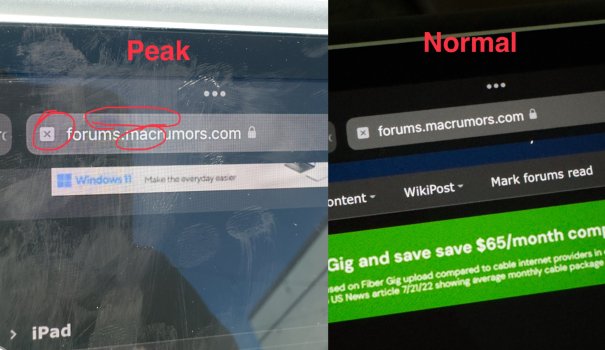I was using my 11in iPad Pro M4 in direct sunlight today and noticed that the picture looked oddly sharpened. This was especially apparent when viewing photos in the photos app but other UI elements appeared to have overly crisp edges like most HDTVs as well. What’s more is I noticed that if you turn auto-brightness off in the settings, it’s impossible to set the brightness as high as the peak brightness when it’s turned on.
Below is a comparison image between a picture of this site while I’m outside, and when I’m inside.
Does anyone know why Apple might have made this decision? It looks weird.
Below is a comparison image between a picture of this site while I’m outside, and when I’m inside.
Does anyone know why Apple might have made this decision? It looks weird.