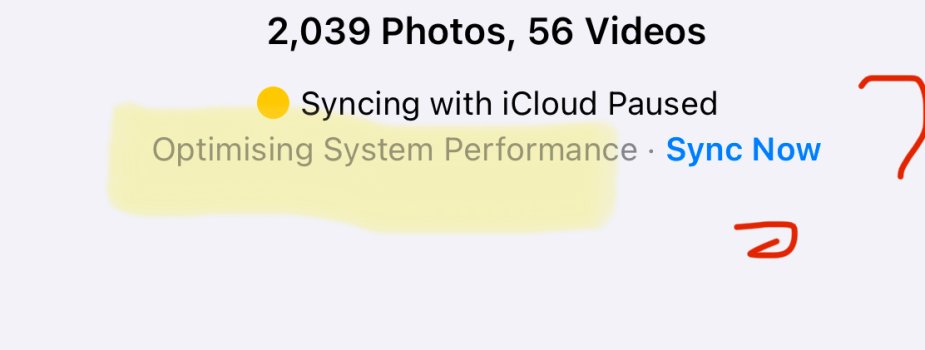Running a new iPad Pro 12.9 M1. When I take photos on the iPhone 13 Pro Max it updates the iCloud Photos. But when I go to view the images on the iPad they aren't there. I have a message at the bottom saying the updating has been paused to conserve battery life.
Battery is at 100 percent. I then tap the "unpause" link to get things going. It then tells me that it'll allow me to do this automatically for the next 12hrs I think it said.
It's so annoying. I cannot find any settings regards battery management, within the app or other settings to override this on a permanent basis.
Is it even possible?
Thanks.
Battery is at 100 percent. I then tap the "unpause" link to get things going. It then tells me that it'll allow me to do this automatically for the next 12hrs I think it said.
It's so annoying. I cannot find any settings regards battery management, within the app or other settings to override this on a permanent basis.
Is it even possible?
Thanks.