Got a tip for us?
Let us know
Become a MacRumors Supporter for $50/year with no ads, ability to filter front page stories, and private forums.
iPad Pro iPad Pro versus Camcorder
- Thread starter cfs
- Start date
- Sort by reaction score
You are using an out of date browser. It may not display this or other websites correctly.
You should upgrade or use an alternative browser.
You should upgrade or use an alternative browser.
My last camcorder was purchased in 2012. It was a high end, "prosumer" level Panasonic video camera that cost $1k, and a lot of "professionals" (well - small video production teams) used that model as their "B" Camera as the quality was pretty high for a fairly low cost. (Had just finished film school, so... seemed like a good idea.)
The main factor I think you'll have to worry about is shooting in a classroom. Lighting could be an issue, which on an iPad will potentially produce pretty average footage - at least that's what I have found (with modern iPhones at least - don't have terribly recent iPads / iPad pro experience). A stand alone camera should do better at this than an iPad, particular if it's a reasonable quality camera.
I can't tell from the link that you provided whether this is intended to be a 'teacher resource'? Or just something for parents? Something that will definitely help is an app to do colour grading. Even just some simple colour grading can pick up average footage and make it good. I don't know what Final Cut is like these days... or what it costs... but it's what I used at film school and certainly think it was a great tool.
The main factor I think you'll have to worry about is shooting in a classroom. Lighting could be an issue, which on an iPad will potentially produce pretty average footage - at least that's what I have found (with modern iPhones at least - don't have terribly recent iPads / iPad pro experience). A stand alone camera should do better at this than an iPad, particular if it's a reasonable quality camera.
I can't tell from the link that you provided whether this is intended to be a 'teacher resource'? Or just something for parents? Something that will definitely help is an app to do colour grading. Even just some simple colour grading can pick up average footage and make it good. I don't know what Final Cut is like these days... or what it costs... but it's what I used at film school and certainly think it was a great tool.
If you want best, that's an easy question. It's going to be the camcorder. If you're asking if an iPad is good enough, it might be. I wouldn't buy an iPad to use as a video recording device. I would only buy it if you're already using video editing software on the iPad and having an all-in-one device would make your recording to editing workflow a lot simpler.
Recording video with a large tablet is awkward. It's also slow. You're never just going to snatch it out of a bag and start recording if time is of the essence.
I'm a photographer and I always get asked if I see my smartphone replacing my camera. Nope. Even if the image quality reaches parity, a real camera makes it a lot easier and faster to take good images. That's exactly what it's made for.
Recording video with a large tablet is awkward. It's also slow. You're never just going to snatch it out of a bag and start recording if time is of the essence.
I'm a photographer and I always get asked if I see my smartphone replacing my camera. Nope. Even if the image quality reaches parity, a real camera makes it a lot easier and faster to take good images. That's exactly what it's made for.
Last edited:
Recording video with a large tablet is awkward.
Yes. Looks weird as well, though that shouldn't matter.
Do you have an iPhone? They take amazing videos. There are adapters so you can use it with camera accessories such as tripods. You can control recording from an Apple watch. Set up the tripod with the iphone, start a personal session with a student and use your watch to start recording. You can see what is being recorded on the apple watch to make sure everyone is in the frame.
Yes. Looks weird as well, though that shouldn't matter.
Do you have an iPhone? They take amazing videos. There are adapters so you can use it with camera accessories such as tripods.
Yup. I have all of that stuff and I use them... for video even, but I'm not doing a lot of video. For occasional needs, it's fine, but if you're doing a lot of videos, an iPad is a Swiss Army Knife when you should be using a carving knife... it's better to have the right tool for the job.
Last edited:
I have an iPhone Pro. Some teachers have access to phones with quality video and others do not so I’m looking to buying something for the school.Yes. Looks weird as well, though that shouldn't matter.
Do you have an iPhone? They take amazing videos. There are adapters so you can use it with camera accessories such as tripods. You can control recording from an Apple watch. Set up the tripod with the iphone, start a personal session with a student and use your watch to start recording. You can see what is being recorded on the apple watch to make sure everyone is in the frame.
Thanks for this. Much appreciated. Currently someone uses their own iPhone Pro but I don’t think it’s right relying on a teachers personal device for filming.My last camcorder was purchased in 2012. It was a high end, "prosumer" level Panasonic video camera that cost $1k, and a lot of "professionals" (well - small video production teams) used that model as their "B" Camera as the quality was pretty high for a fairly low cost. (Had just finished film school, so... seemed like a good idea.)
The main factor I think you'll have to worry about is shooting in a classroom. Lighting could be an issue, which on an iPad will potentially produce pretty average footage - at least that's what I have found (with modern iPhones at least - don't have terribly recent iPads / iPad pro experience). A stand alone camera should do better at this than an iPad, particular if it's a reasonable quality camera.
I can't tell from the link that you provided whether this is intended to be a 'teacher resource'? Or just something for parents? Something that will definitely help is an app to do colour grading. Even just some simple colour grading can pick up average footage and make it good. I don't know what Final Cut is like these days... or what it costs... but it's what I used at film school and certainly think it was a great tool.
Any suggestion on a camcorder that takes nice video and captures solid audio? My budget is about $1,200. Storage and laptops and software for editing are not an issue.
As for audience, we would like to create for both teachers as an archive but would also like to produce for families as well.
I exclusively use iOS devices (iPhone and iPad Pro) for all my video needs. I generally record three hour blocks of local music shows, but I use external mics and such connected to the iPad for my particular needs. While a camcorder has it’s benefits, I think we’ve reached a point where there isn’t much of a need for one anymore, especially for things like what you and I do, archiving and documenting. The image quality is excellent on these devices.
In some cases, the camcorder comes in handy because it’s not a big slab like an iPad, but generally, the camcorder is a one trick pony and if I’m spending money, I want something with multiple uses. I’m never going back to the camcorder lifestyle for another basic reason… the iPad and iPhone evolve every year. The camcorder purchase will be static for how ever long you own it. Every several years when I upgrade anyway, I’ll have much improved unit.
If you go iPad or such, I recommend 512GB or above if you can afford it (my M1 iPad has 2TB). You may not always use that much of course, but it’s a nice piece of mind that you have that space and breathing room if you have multiple sessions and haven’t had the time to offload the content.
Theres plenty of accessories like iPad mounts etc for tripods available as well, so you’ll never feel wanting about the absence of a camcorder.
In some cases, the camcorder comes in handy because it’s not a big slab like an iPad, but generally, the camcorder is a one trick pony and if I’m spending money, I want something with multiple uses. I’m never going back to the camcorder lifestyle for another basic reason… the iPad and iPhone evolve every year. The camcorder purchase will be static for how ever long you own it. Every several years when I upgrade anyway, I’ll have much improved unit.
If you go iPad or such, I recommend 512GB or above if you can afford it (my M1 iPad has 2TB). You may not always use that much of course, but it’s a nice piece of mind that you have that space and breathing room if you have multiple sessions and haven’t had the time to offload the content.
Theres plenty of accessories like iPad mounts etc for tripods available as well, so you’ll never feel wanting about the absence of a camcorder.
If you get a camcorder, you will still need something to edit and do things with the videos. Get an iPad.
Apple has a 15 day, no questions asked return period if you don’t like the video quality.
Now you just have to decide which iPad, but I think you will want at least 256GB size.
Apple has a 15 day, no questions asked return period if you don’t like the video quality.
Now you just have to decide which iPad, but I think you will want at least 256GB size.
If you look at the video they are shooting with a camcorder (noticeable on the shot front facing of the kids, it's behind them on a tripod). They are also using mutliple cam's, with lighting and probably external mic's. If you want to make a similar quality video get the right gear it's as simple as that, not an ipad. Editing is another issue.Hi Macrumors,
Hoping for some help. I’m looking to purchase something that can record quality videos of an elementary classroom and wondering if an iPad Pro or a camcorder is best. Looking to make videos like this.
Thanks in advance.
But having said that, if your intention is simipler and using a single shot/angle maybe a ipad on a tripod could work. Classrooms are typically lit pretty bright, but might need a mic of some sort to filter out sounds better. Then edit on the ipad if it's not complicated. A gopro could be an option as well.
I’d get a camcorder, over an iPad (or as others have suggested an iPhone) for filming. Firstly the sensor is much bigger in a camcorder so the quality will be better, as will any zoom work. The second thing for me is that you can always buy more space if needed for a camcorder, something impossible on the other devices. If you aren’t looking at using zoom I agree with @orionquest’s suggestion of a GoPro or similar.
have an iPhone Pro. Some teachers have access to phones with quality video and others do not so I’m looking to buying something for the school.
More details might be helpful. Multiple teachers will be using the device? Do you need the device for editing? This is going to be a shared device dedicated to taking videos?
Any suggestion on a camcorder that takes nice video and captures solid audio?
There are a lot of review sites, such as
https://reviews.chicagotribune.com/...dt&sn&adid=631466625322&k=&p=&pc=&ap=&chtrb=1
They are heavier and bigger than an iPhone/iPad (weight), and in most cases the quality will be roughly similar to that taken on a current iPhone.
Canon is a heavy hitter in the professional video industry and has models cheaper than the RED cameras.
You might consider buying used from a reputable site, such as KEH that has excellent return policies. A Canon EOS C100 video camera that probably originally listed in the $2K range runs about $944, but requires lenses. They also have a Sony Handycam for $183.40. It might make sense to buy a cheaper one to determine what works best.
Used Cameras, Lenses & Gear For Sale | Buy & Sell at KEH Camera
Buy & sell used cameras, lenses, gear, & other photography equipment at KEH Camera's online store. Save up to 40% off retail price & get a 180-day warranty.
If you get a camcorder, you will still need something to edit and do things with the videos.
With SD and other cards the process is much easier than when they had tape and you captured the media. But you still have to import the media to some device and then edit it. Where will you be doing your editing?
Firstly the sensor is much bigger in a camcorder so the quality will be better, as will any zoom work.
Limited zoom is an iPhone/iPad limitation. If zoom is important then there are phones that zoom rather well. A Camcorder might be better in this situation. Quality is going to be roughly equivalent unless you plan to do heavy cropping.
You might consider buying used from a reputable site, such as KEH that has excellent return policies. A Canon EOS C100 video camera that probably originally listed in the $2K range runs about $944, but requires lenses. They also have a Sony Handycam for $183.40. It might make sense to buy a cheaper one to determine what works best.
I think those cams are getting a bit into actual professional videography territory. The OP's asking about camcorders so I presume they're more interested in stuff like this Vixia HF G70:
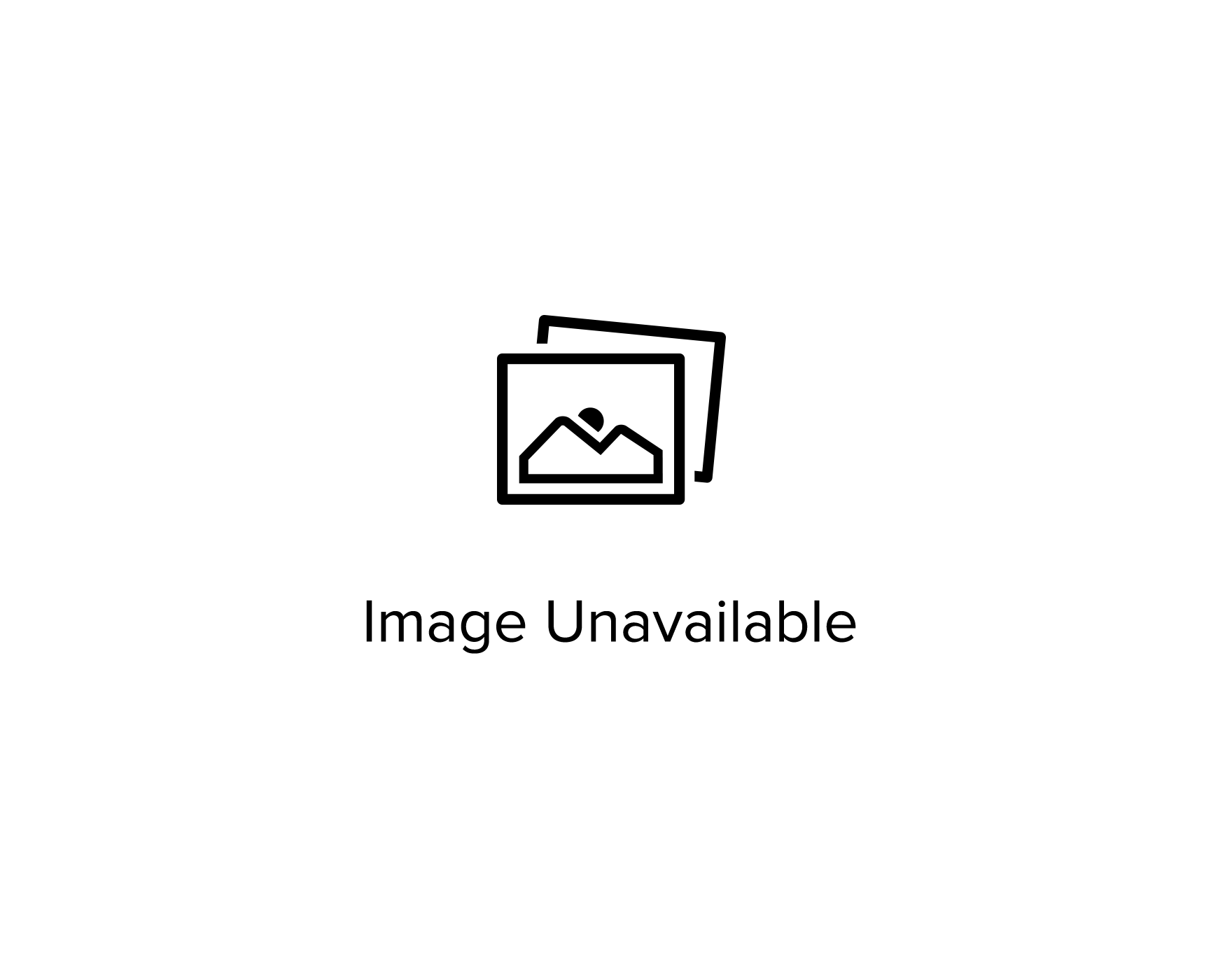
VIXIA HF G70
Option to view the date and time in the on-screen display (OSD) while recording; white balance can be changed while recording.1/2.3" UHD 4K CMOS SensorOn-Screen Display (OSD) Time Stamp RecordingRecord up to UHD 4K30 VideoDIGIC DV 6 Image Processor29.3 to 627mm, 20x Optical Zoom in 4KDual SD...
An earlier Vixia model is only $800. Add on a small external shotgun mic for $100 and they should have a pretty good all purpose recording platform for less than $1000.
I own a really old Vixia S100 camcorder. If the current day versions are equivalent, then I'd expect it to be a solid all purpose video recording device with a highly reliable, but unexciting zoom lens.
If you are a teacher, is it possible to check with your IT dept to see if they are able to support you in this area? They should have some video recording equipment on hand, so you don't have to dip into your own pocket for resource creation.Hi Macrumors,
Hoping for some help. I’m looking to purchase something that can record quality videos of an elementary classroom and wondering if an iPad Pro or a camcorder is best. Looking to make videos like this.
Thanks in advance.
We will store video in Google Photos or on Hard Drives. We will edit on MacBook Pros.More details might be helpful. Multiple teachers will be using the device? Do you need the device for editing? This is going to be a shared device dedicated to taking videos?
There are a lot of review sites, such as
https://reviews.chicagotribune.com/...dt&sn&adid=631466625322&k=&p=&pc=&ap=&chtrb=1
They are heavier and bigger than an iPhone/iPad (weight), and in most cases the quality will be roughly similar to that taken on a current iPhone.
Canon is a heavy hitter in the professional video industry and has models cheaper than the RED cameras.
You might consider buying used from a reputable site, such as KEH that has excellent return policies. A Canon EOS C100 video camera that probably originally listed in the $2K range runs about $944, but requires lenses. They also have a Sony Handycam for $183.40. It might make sense to buy a cheaper one to determine what works best.
Used Cameras, Lenses & Gear For Sale | Buy & Sell at KEH Camera
Buy & sell used cameras, lenses, gear, & other photography equipment at KEH Camera's online store. Save up to 40% off retail price & get a 180-day warranty.www.keh.com
With SD and other cards the process is much easier than when they had tape and you captured the media. But you still have to import the media to some device and then edit it. Where will you be doing your editing?
Limited zoom is an iPhone/iPad limitation. If zoom is important then there are phones that zoom rather well. A Camcorder might be better in this situation. Quality is going to be roughly equivalent unless you plan to do heavy cropping.
I was thinking of this or an iPad Pro (512GB)
I'd go with the camcorder - more capable and versatile than the iPad for video recording - it's made-for pupose. I have an iPad Pro and use my iPhone 14 Pro Max video but I've long considered getting a camcorder for the better lens and zoom capabilities.
I was thinking of this or an iPad Pro (512GB)
That looks like a really capable video camera. There's not a whole lot separating camera models these days. They're all really good. I'd expect that to be a really solid choice for a good number of years.
You may need an external mic to get really good sound quality though. A classroom is a fairly tame environment so software post-processing might clean up the audio enough that the built-in mic will be fine. For a classroom where you're also trying to pick up things said by the kids, you'll want a carotid mic.
You could get a GoPro to do the recording as a shared device and then transfer the videos to iPads, iPhones, or computers so that the teachers could edit them on their own devices.Hi Macrumors,
Hoping for some help. I’m looking to purchase something that can record quality videos of an elementary classroom and wondering if an iPad Pro or a camcorder is best. Looking to make videos like this.
Thanks in advance.
Register on MacRumors! This sidebar will go away, and you'll see fewer ads.

