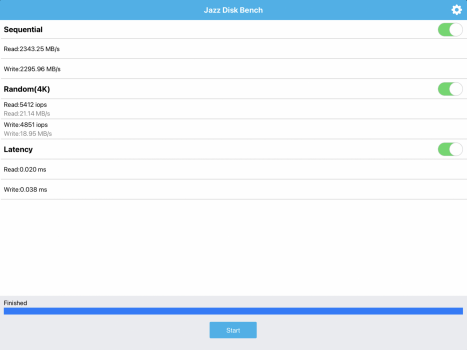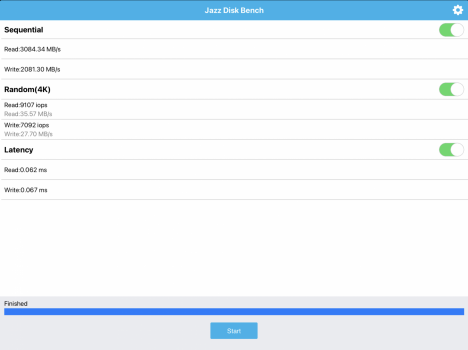I know that the 8GB vs 16GB of RAM discussion has been going on for some time now, though I was wondering if those of you that have a 16GB iPad Pro are content with it, and those of you that have an 8GB are you content as well or do you wish you would have upgraded/purchased the 16GB? Also, Have there been/or can one measure the read and write speeds of the SSD's to see if there is a difference between the two models? I was not sure if the Larger the SSD the faster Read/write speeds axiom applies to iPads as well?
Got a tip for us?
Let us know
Become a MacRumors Supporter for $50/year with no ads, ability to filter front page stories, and private forums.
iPad Pro iPad ProM1 16GB SSD read and write speeds
- Thread starter simidene
- Start date
- Sort by reaction score
You are using an out of date browser. It may not display this or other websites correctly.
You should upgrade or use an alternative browser.
You should upgrade or use an alternative browser.
Thank for your response! I know that some use it for reviews of Laptops/MBP's but wasn't sure that it could be measured on iPads? Did you think that the 16GB was overkill with your purchase? Or did you think about the future and usability of the extra ram later on?I love my 16 GB RAM M1 12.9 iPad Pro but I don’t know of an app where a faster ssd would be noticeable.
I wanted a large storage in the first place and have my photo and video library on the device. I personally doubt that there are many cases where the extra ram would show. Maybe a few layers in some paint apps, maybe a touch more performance in photo editing with a few apps.
I did noticed the macrumers in a piece stated that "With the release of iPadOS 15 in September 2021, however, developers can now request entitlements from Apple to use up to 6GB of RAM on models with 8GB and up to 12GB on models with 16GB". Do you think this may have an impact going forward?I wanted a large storage in the first place and have my photo and video library on the device. I personally doubt that there are many cases where the extra ram would show. Maybe a few layers in some paint apps, maybe a touch more performance in photo editing with a few apps.
I did noticed the macrumers in a piece stated that "With the release of iPadOS 15 in September 2021, however, developers can now request entitlements from Apple to use up to 6GB of RAM on models with 8GB and up to 12GB on models with 16GB". Do you think this may have an impact going forward?
It might have a slight impact on a few apps that crunch a lot of data but in the grand scheme of things, no. Most apps typically aim at the midrange or entry level users I’d guess and hardly anyone makes use of the additional power of the top end Pro stuff. If you have a specific app that uses more ram fine but don’t buy extra stuff just in case it may be supported.
I was not sure if the Larger the SSD the faster Read/write speeds axiom applies to iPads as well?
It does until you start saturating bandwidth.
As for RAM, I jumped from 4GB (2017) to 16GB (2021) so there was major improvement. I disabled auto-close tabs for testing and I still have Safari tabs from October that remained intact until now.
I was also having problems with Excel reloading/crashing with 4GB RAM and that hasn't been an issue with 16GB RAM. I was checking RAM usage stats while using and after closing Excel. It seems Excel was using ~1GB RAM on 16GB and ~400MB on 4GB.
Would 8GB have sufficed? Probably but they don't make 1TB for that and given the already exorbitant prices, I'm okay spending the extra $200 to get more breathing room RAM-wise.
Attachments
thank youIt does until you start saturating bandwidth.
As for RAM, I jumped from 4GB (2017) to 16GB (2021) so there was major improvement. I disabled auto-close tabs for testing and I still have Safari tabs from October that remained intact until now.
I was also having problems with Excel reloading/crashing with 4GB RAM and that hasn't been an issue with 16GB RAM. I was checking RAM usage stats while using and after closing Excel. It seems Excel was using ~1GB RAM on 16GB and ~400MB on 4GB.
Would 8GB have sufficed? Probably but they don't make 1TB for that and given the already exorbitant prices, I'm okay spending the extra $200 to get more breathing room RAM-wise.
I echo @ericwn thoughts. But in combination of loading movies and tv shows, I like to do photo and video editing... And although 16GB of RAM is nice... having that 1 TB provides a sense of comfort not having to worry about managing storage.Thank for your response! I know that some use it for reviews of Laptops/MBP's but wasn't sure that it could be measured on iPads? Did you think that the 16GB was overkill with your purchase? Or did you think about the future and usability of the extra ram later on?
I plan on keeping mine for at least two years, which would certainly help for futureproof down the road.
I’ve got an 8GB ram M1 12.9” with 256 GB storage which is plenty for me. The 8GB is already an improvement over the 6GB iPad Pro 2020 because apps never crash on this device
They did (it was rare but still) on the 2020 one
definitely happy with my choice. I would choose based on the storage you need, not the ram you think you need.
even if more powerful software comes along next year (which is a big if)
They did (it was rare but still) on the 2020 one
definitely happy with my choice. I would choose based on the storage you need, not the ram you think you need.
even if more powerful software comes along next year (which is a big if)
Not sure if it’s a big if. Lots of the big names in advanced iPad software take immediate advantage of higher specs.I’ve got an 8GB ram M1 12.9” with 256 GB storage which is plenty for me. The 8GB is already an improvement over the 6GB iPad Pro 2020 because apps never crash on this device
They did (it was rare but still) on the 2020 one
definitely happy with my choice. I would choose based on the storage you need, not the ram you think you need.
even if more powerful software comes along next year (which is a big if)
Well I haven't really noticed any issues with the 8GB on mine so far, M1 12.9" 512GB cellular model.
Sure the 16GB of RAM would've been nice to have, but I got a great deal on this one, so this is what I went with.
I have 16GB of RAM on my 13" M1 MBP and my M1 Mac Mini as I'm more likely to have memory issues on those compared to my ipad usage.
I did a quick test with JazzDiskBench on the ipad using the same 1GB/256MB settings as rui no onna and got 3000MB/s Read and just under 2400MB/s Write.
My M1 Mac Mini is also 512GB and on Blackmagic Disk Speed Test averaged 2700-2800MB/s Read and 2800-2900MB/s Write.
I can test my M1 MBP later as well, as that is 1TB.
I'd say buy the storage you need based on your storage needs and not whether it comes with 8GB or 16GB of RAM. Then again if you are split between 512GB vs 1TB, then it might be worthwhile to just go for the 1TB model.
Sure the 16GB of RAM would've been nice to have, but I got a great deal on this one, so this is what I went with.
I have 16GB of RAM on my 13" M1 MBP and my M1 Mac Mini as I'm more likely to have memory issues on those compared to my ipad usage.
I did a quick test with JazzDiskBench on the ipad using the same 1GB/256MB settings as rui no onna and got 3000MB/s Read and just under 2400MB/s Write.
My M1 Mac Mini is also 512GB and on Blackmagic Disk Speed Test averaged 2700-2800MB/s Read and 2800-2900MB/s Write.
I can test my M1 MBP later as well, as that is 1TB.
I'd say buy the storage you need based on your storage needs and not whether it comes with 8GB or 16GB of RAM. Then again if you are split between 512GB vs 1TB, then it might be worthwhile to just go for the 1TB model.
Attachments
Thanks so much for your response!Well I haven't really noticed any issues with the 8GB on mine so far, M1 12.9" 512GB cellular model.
Sure the 16GB of RAM would've been nice to have, but I got a great deal on this one, so this is what I went with.
I have 16GB of RAM on my 13" M1 MBP and my M1 Mac Mini as I'm more likely to have memory issues on those compared to my ipad usage.
I did a quick test with JazzDiskBench on the ipad using the same 1GB/256MB settings as rui no onna and got 3000MB/s Read and just under 2400MB/s Write.
My M1 Mac Mini is also 512GB and on Blackmagic Disk Speed Test averaged 2700-2800MB/s Read and 2800-2900MB/s Write.
I can test my M1 MBP later as well, as that is 1TB.
I'd say buy the storage you need based on your storage needs and not whether it comes with 8GB or 16GB of RAM. Then again if you are split between 512GB vs 1TB, then it might be worthwhile to just go for the 1TB model.
Edit -Never mind. I found itAs for RAM, I jumped from 4GB (2017) to 16GB (2021) so there was major improvement. I disabled auto-close tabs for testing and I still have Safari tabs from October that remained intact until now.
How do you set auto close for tabs?
Register on MacRumors! This sidebar will go away, and you'll see fewer ads.