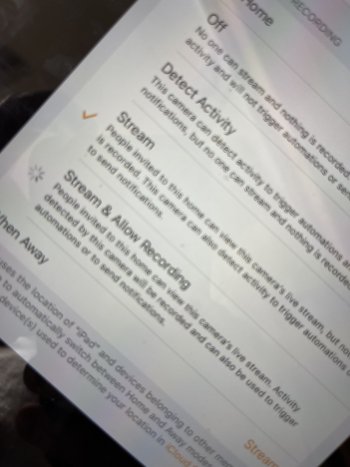Hey,
I’m trying to setup a Logi Circle camera on my grandmothers iPad, but when I tap Stream & Allow Recording within the Recording Options menu in the Home App, the loading icon (?) rotates but does not allow me to save this option.
I’ve reset her WiFi, it’s a 2.4 GHz network, and she had an iPad Pro 2020 with 1TB storage.
Any advice? iPad is set as a home hub.
Is there an alternative app for using?
I’m trying to setup a Logi Circle camera on my grandmothers iPad, but when I tap Stream & Allow Recording within the Recording Options menu in the Home App, the loading icon (?) rotates but does not allow me to save this option.
I’ve reset her WiFi, it’s a 2.4 GHz network, and she had an iPad Pro 2020 with 1TB storage.
Any advice? iPad is set as a home hub.
Is there an alternative app for using?