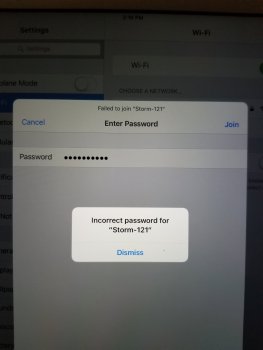Hi,
I'm using an iPad Mini 1st gen running iOS 9.3.5 and I can connect to my router fine. However, I have a mains power wifi extender which is what I would be using the iPad on most of the time—if it would connect.
Every time I correctly typed the password in, I would nonetheless get the "incorrect password" window.
So I forgot the network and tried again. "Incorrect password."
So I restarted the iPad. "Incorrect password."
So I renamed the network and changed its password, and tried again with these new details. "Incorrect password."
So I reset the iPad. "Incorrect password."
So I did a full factory reset and set it up as a new iPad. "Incorrect password."
Easy answer: the extender (BT HomeSpot) is at fault. Except, just to make things more complicated, my roommate's iPad Mini 1st gen, also running 9.3.5, connects with no problem and always has. Every single other device in the house—iPhones, Macs—also connect with no problems whatsoever.
So seeing that there seems to be no problem with the wifi extender, and my iPad is for all intents and purposes an out-of-box model with no problems connecting to other networks—what the hell do I do now!?
Help. Please. It's driving me crazy.
I'm using an iPad Mini 1st gen running iOS 9.3.5 and I can connect to my router fine. However, I have a mains power wifi extender which is what I would be using the iPad on most of the time—if it would connect.
Every time I correctly typed the password in, I would nonetheless get the "incorrect password" window.
So I forgot the network and tried again. "Incorrect password."
So I restarted the iPad. "Incorrect password."
So I renamed the network and changed its password, and tried again with these new details. "Incorrect password."
So I reset the iPad. "Incorrect password."
So I did a full factory reset and set it up as a new iPad. "Incorrect password."
Easy answer: the extender (BT HomeSpot) is at fault. Except, just to make things more complicated, my roommate's iPad Mini 1st gen, also running 9.3.5, connects with no problem and always has. Every single other device in the house—iPhones, Macs—also connect with no problems whatsoever.
So seeing that there seems to be no problem with the wifi extender, and my iPad is for all intents and purposes an out-of-box model with no problems connecting to other networks—what the hell do I do now!?
Help. Please. It's driving me crazy.