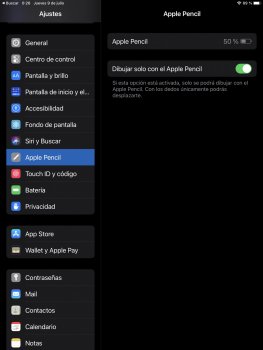Got a tip for us?
Let us know
Become a MacRumors Supporter for $50/year with no ads, ability to filter front page stories, and private forums.
iPadOS 14 Apple Pencil 1st gen compatibility?
- Thread starter ledzepfan1981
- Start date
- Sort by reaction score
You are using an out of date browser. It may not display this or other websites correctly.
You should upgrade or use an alternative browser.
You should upgrade or use an alternative browser.
Yes. It works with Scribble, shape perfection, etc. The only think that hasn’t worked for me is handwriting selection. (Where you can select and copy your writing.) That might be because I tried it on a 6th gen iPad, and the A10 processor in that device doesn’t have a Neural Engine? It could also just be my terrible handwriting. 🤷♂️
That might be because I tried it on a 6th gen iPad, and the A10 processor in that device doesn’t have a Neural Engine?
I had a quick look at the iPadOS 14 page on Apple.com and it has this disclaimer for the Pencil features in Notes: “2. Works on devices with the system language set to English, Chinese (Simplified), or Chinese (Traditional).”, whereas scribble only requires you to have a keyboard set to those languages, but the system language can be anything. The disclaimers at the bottom of the page seem to specify which iPads work with some of the other features, which to me would imply it’ll come to the 6th gen iPad, unless they forgot to specify that here.

iPadOS 18
iPadOS 18 brings new ways to work with Apple Pencil, new experiences in apps, deeper customization options, and support for Apple Intelligence.
www.apple.com
I had a quick look at the iPadOS 14 page on Apple.com and it has this disclaimer for the Pencil features in Notes: “2. Works on devices with the system language set to English, Chinese (Simplified), or Chinese (Traditional).”, whereas scribble only requires you to have a keyboard set to those languages, but the system language can be anything. The disclaimers at the bottom of the page seem to specify which iPads work with some of the other features, which to me would imply it’ll come to the 6th gen iPad, unless they forgot to specify that here.

iPadOS 18
iPadOS 18 brings new ways to work with Apple Pencil, new experiences in apps, deeper customization options, and support for Apple Intelligence.www.apple.com
That’s odd. The iPad was set to U.S. English for language and keyboard layout. Maybe it’s just a bug. (Or my handwriting.
Ok thank you. I just thought that iPadOS 14 would not support Apple Pencil 1st gen as a way to make you upgrade seeing as Apple didn't announce any hardware at WWDC this year.
They can’t drop support for the Apple Pencil 1. isn’t the new iPad and the iPaid Air still using it? The pencil 2 is only used by iPad Pro no?
Ok thank you. I just thought that iPadOS 14 would not support Apple Pencil 1st gen as a way to make you upgrade seeing as Apple didn't announce any hardware at WWDC this year.
With all non-iPad Pros currently compatible with the gen 1 Pencil, Apple would be shooting themselves in the foot if they killed support for it in iPadOS 14.
Yes 1st gen pencil works and so does scribble using it. Testing iPadOS 14 beta on my iPad Pro 10.5
With all non-iPad Pros currently compatible with the gen 1 Pencil, Apple would be shooting themselves in the foot if they killed support for it in iPadOS 14.
Um you easily forget the first two generations of iPad Pros which are compatible with the first gen Apple pencil
Yep. It works. I wrote this reply with it.
That's great. Thank you to you and everyone else that have replied. If you have Notes as one of your widgets, can you write on it with the Pencil, without actually opening Notes? Thank you.
You can’t. Though I agree that would be neat, like a sticky note on your home screen.
Yes that's exactly what I would use it for. I've always been envious of my Android friends being able to do that!
I wonder if that’s something a third party developer would be able to do. It’d be a nice feature to have for Drafts for example. All depends on what tools Apple makes available to them though.Yes that's exactly what I would use it for. I've always been envious of my Android friends being able to do that!
I wonder if that’s something a third party developer would be able to do. It’d be a nice feature to have for Drafts for example. All depends on what tools Apple makes available to them though.
Yes. For example, I use Things 3 on my iPad/iPhone/Watch. It would be good to have the widget and Scribble a new to-do on it as I think of them if I'm already on my iPad.
Another thing I meant to ask, can you write a letter in a word processing app such as Pages and then have it translate it into text? I use the 3rd party app OfficeSuite because it can handle .docx files. So it would be great if I could eventually write something in that with the Pencil and convert it to text.
Technically, you can use the pencil to write in any text field as a replacement for the keyboard. So you’d expect it to work in Pages. Pages has its own Pencil features though, which let you annotate or draw on documents. When I just went to try writing in Pages to test, it came up with the annotate and draw options. So currently, you can’t.
I don’t have other word processing apps to try, but I’d imagine it’s similar, if there are specific pencil features in the app those take priority. if it doesn’t have those, you should be able to just write with the pencil. Once iOS 14 comes out though, I’m pretty sure Pages and most other word processing apps will get updated.
I don’t have other word processing apps to try, but I’d imagine it’s similar, if there are specific pencil features in the app those take priority. if it doesn’t have those, you should be able to just write with the pencil. Once iOS 14 comes out though, I’m pretty sure Pages and most other word processing apps will get updated.
Technically, you can use the pencil to write in any text field as a replacement for the keyboard. So you’d expect it to work in Pages. Pages has its own Pencil features though, which let you annotate or draw on documents. When I just went to try writing in Pages to test, it came up with the annotate and draw options. So currently, you can’t.
I don’t have other word processing apps to try, but I’d imagine it’s similar, if there are specific pencil features in the app those take priority. if it doesn’t have those, you should be able to just write with the pencil. Once iOS 14 comes out though, I’m pretty sure Pages and most other word processing apps will get updated.
One feature that I like on Windows laptops that support Windows Ink is the ability to take notes in One Note or mark up a Word/Excel/Powerpoint document and send it back to the author. I'll have to play around with that on my iPad to see if they have adopted a similar approach with iPadOS.
Technically, you can use the pencil to write in any text field as a replacement for the keyboard. So you’d expect it to work in Pages. Pages has its own Pencil features though, which let you annotate or draw on documents. When I just went to try writing in Pages to test, it came up with the annotate and draw options. So currently, you can’t.
I don’t have other word processing apps to try, but I’d imagine it’s similar, if there are specific pencil features in the app those take priority. if it doesn’t have those, you should be able to just write with the pencil. Once iOS 14 comes out though, I’m pretty sure Pages and most other word processing apps will get updated.
Ok thank you for testing it all for me.
It seems that the Apple Pencil 1 generation is supported, but can it be used in an iPad Air 3 gen?
Scribble options don't appear on that iPad ... 😔
do you have an English keyboard enabled?
One question I forgot to ask, does Scribble support handwriting or do we have to write every letter not joined?
It seems to require printing vs. handwriting. I tend towards a mix of the two; sometimes it works and sometimes it doesn't.One question I forgot to ask, does Scribble support handwriting or do we have to write every letter not joined?
Register on MacRumors! This sidebar will go away, and you'll see fewer ads.