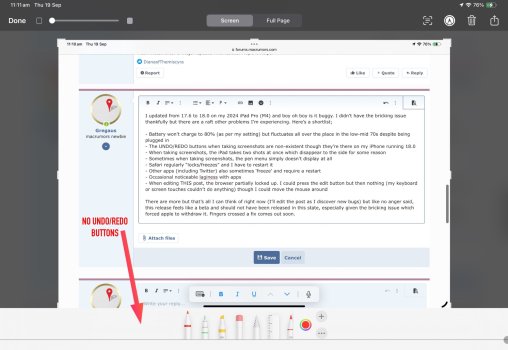I’ve been an iOS user since purchasing my iPhone 3G in 2008 and an iPad user since the 1st gen iPad. Over the years, I’ve experienced various OS releases, some of which slowed down the devices, but these issues were usually resolved through subsequent updates.
However, iPadOS 18 feels different. Since updating from iPadOS 17.6 to iPadOS 18 yesterday, both my 9th gen iPad and 5th gen iPad Mini have exhibited unusual performance issues that seem more characteristic of a Beta release than a final version.
Siri has become mute, unable to execute the ‘restart this device’ command, and there is constant application lag and malfunctioning widgets. This has been the worst OS launch I can recall. Although I resolved the ‘restart this device’ issue by toggling Voice Control on and off in Settings, Siri remains mute, and the device has been restarted multiple times with no improvement.
As an IT professional, I understand that not all issues can be caught during the Beta period. However, compared to previous OS releases from Apple, this one feels particularly disappointing and unpolished, raising the question of why this OS launch seems to be worse than its predecessors.
Admittedly, many of you may not be experiencing anything at all, and if that's the case, good for you! But the purpose of this post is to gather input from those who ARE experiencing issues post OS upgrade.
I am interested in hearing about other users’ experiences with this release, any issues they’ve encountered, and their solutions. Additionally, I would like to know how your initial experience with iPadOS 18 compares to past releases.
However, iPadOS 18 feels different. Since updating from iPadOS 17.6 to iPadOS 18 yesterday, both my 9th gen iPad and 5th gen iPad Mini have exhibited unusual performance issues that seem more characteristic of a Beta release than a final version.
Siri has become mute, unable to execute the ‘restart this device’ command, and there is constant application lag and malfunctioning widgets. This has been the worst OS launch I can recall. Although I resolved the ‘restart this device’ issue by toggling Voice Control on and off in Settings, Siri remains mute, and the device has been restarted multiple times with no improvement.
As an IT professional, I understand that not all issues can be caught during the Beta period. However, compared to previous OS releases from Apple, this one feels particularly disappointing and unpolished, raising the question of why this OS launch seems to be worse than its predecessors.
Admittedly, many of you may not be experiencing anything at all, and if that's the case, good for you! But the purpose of this post is to gather input from those who ARE experiencing issues post OS upgrade.
I am interested in hearing about other users’ experiences with this release, any issues they’ve encountered, and their solutions. Additionally, I would like to know how your initial experience with iPadOS 18 compares to past releases.