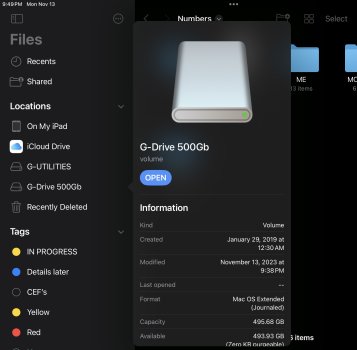Got a tip for us?
Let us know
Become a MacRumors Supporter for $50/year with no ads, ability to filter front page stories, and private forums.
You are using an out of date browser. It may not display this or other websites correctly.
You should upgrade or use an alternative browser.
You should upgrade or use an alternative browser.
Not spoken to Apple but Apple’s Website says, that only SSD with their own power supply work.Have you spoken to Apple already? Tried different cables, checked for up to date software etc?
Connect external storage devices to iPad
On iPad, use files stored on USB storage devices and SD cards.
Doesnt say anything about only using powered Drives.. sounds to me like a user issue
is it formated correctly :
Note: An external storage device must have only a single data partition, and it must be formatted as APFS, APFS (encrypted), macOS Extended (HFS+), exFAT (FAT64), FAT32, or FAT. To change the formatting of a storage device, use a Mac or PC.
How it it possible that i’m able to connect an external 2TB SSD to an iPhone 15 Pro, but not to an iPad Pro 12.9“ which has a even better thunderbolt port?
Not spoken to Apple but Apple’s Website says, that only SSD with their own power supply work.
Is this a hypothetical question? If yes, there are plenty of SSDs which run perfectly fine powered from an iPP or newer Air.
Otherwise: what model of SSD? What iPP 12.9” model (year)?
I have two G-Drive SSD’s. One 500Gb, the other is 1 Terrabyte. The 500 works fine with the Apple adapter to my 2017 IPP lightning connector. The larger drive gives an error message on the iPad about “device not having sufficient power”. Using same cables in both cases. I have used a battery charger and one plugged into an outlet, so I don’t get it. The larger one is formatted the same as the small one. (Mac OS extended). The large one also works fine with my Mac Mini. Hopefully my 2024 IPP with M3 and USB-C will resolve the issue. Strange though, yes?
I have two G-Drive SSD’s. One 500Gb, the other is 1 Terrabyte. The 500 works fine with the Apple adapter to my 2017 IPP lightning connector. The larger drive gives an error message on the iPad about “device not having sufficient power”. Using same cables in both cases. I have used a battery charger and one plugged into an outlet, so I don’t get it. The larger one is formatted the same as the small one. (Mac OS extended). The large one also works fine with my Mac Mini. Hopefully my 2024 IPP with M3 and USB-C will resolve the issue. Strange though, yes?
Not strange, really. I saw the same kind of behavior with my Lightning-based iPads; the Lightning port simply does not supply adequate power, unlike USB-C. My 1TB SSD works fine with my USB-C devices.
Yes. The lightning port provides almost no power at all, hence the Apple adapter to use an external power source. I can’t believe the 1TB drive needs that much more power than the 500Gig drive. I will be glad when the new iPads arrive. My 2017 IPP only gives me about 4 hours of use now, so the sooner Apple comes thru with the 2024 M3, the better. I did just find how to display all the drive info while in Files. Hidden feature I guess. Hopefully, iPadOS 18 will allow users to format a drive as well, which would be very handy and a big plus.Not strange, really. I saw the same kind of behavior with my Lightning-based iPads; the Lightning port simply does not supply adequate power, unlike USB-C. My 1TB SSD works fine with my USB-C devices.
Yes. The lightning port provides almost no power at all, hence the Apple adapter to use an external power source. I can’t believe the 1TB drive needs that much more power than the 500Gig drive. I will be glad when the new iPads arrive. My 2017 IPP only gives me about 4 hours of use now, so the sooner Apple comes thru with the 2024 M3, the better. I did just find how to display all the drive info while in Files. Hidden feature I guess. Hopefully, iPadOS 18 will allow users to format a drive as well, which would be very handy and a big plus.
I had the same issue with Lightning as I also have both 500GB & 1TB SSDs. I'd be surprised if Apple provides a format capability given their problems supporting exFAT & NTFS formats, a basic, well-understood capability. I question their skills in dealing with external storage in iPadOS.
Hard drives (not SSD’s) need an external power supply even with USB-C. SSD’s do not. Your old spinning disk hard drive just needs a powered USB port from what I’ve read. I haven’t tried this yet, but I have 5 or 6 old 2.5” external drives I bought cases for. This will be great if it works."External hard drives often require an external power source when used with iPad. If an external hard drive doesn’t supply its own power, and your iPad has a USB-C or Thunderbolt / USB 4 connector, you can use a powered USB hub."Connect external storage devices to iPad
On iPad, use files stored on USB storage devices and SD cards.support.apple.com
Doesnt say anything about only using powered Drives.. sounds to me like a user issue
is it formated correctly :
Note: An external storage device must have only a single data partition, and it must be formatted as APFS, APFS (encrypted), macOS Extended (HFS+), exFAT (FAT64), FAT32, or FAT. To change the formatting of a storage device, use a Mac or PC.
Hard drives (not SSD’s) need an external power supply even with USB-C. SSD’s do not. Your old spinning disk hard drive just needs a powered USB port from what I’ve read. I haven’t tried this yet, but I have 5 or 6 old 2.5” external drives I bought cases for. This will be great if it works.
No, they don't. I just connected a 4TB HDD to my M1 12.9 and it works fine.
Any USB-C device that works with iPhone 15 Pro will work on an iPad Pro, regardless of what Apple Support is telling you.How it it possible that i’m able to connect an external 2TB SSD to an iPhone 15 Pro, but not to an iPad Pro 12.9“ which has a even better thunderbolt port?
This is debatable. There's no good reason not to use APFS with an external SSD for sure.Mac OS extended (journaled) is optimum for use with external drives.
This is debatable. There's no good reason not to use APFS with an external SSD for sure.
If you need to use that device with a different non-Apple device, you can't use APFS; if you're using that storage with Windows machines, you'll want to be formatted exFAT for read/write or NTFS, read-only on the iPad.
Sorry. I meant for use with lightning ports. Nice to hear HDD’s work fine with USB-C. Cheers!No, they don't. I just connected a 4TB HDD to my M1 12.9 and it works fine.
My response was a reply to the poster who said that HFS+ was the preferred format for external drives. For an SSD that’s only used with other Apple devices, APFS would certainly be preferable over HFS+.If you need to use that device with a different non-Apple device, you can't use APFS; if you're using that storage with Windows machines, you'll want to be formatted exFAT for read/write or NTFS, read-only on the iPad.
Yeah, the iPad plays very well with APFS and is definitely the way to go if you don’t need the other compatibility.My response was a reply to the poster who said that HFS+ was the preferred format for external drives. For an SSD that’s only used with other Apple devices, APFS would certainly be preferable over HFS+.
That's the same with Sandisk drives, 500MB will work without plugging in lightning, 1TB and above won't, because it needs more than 5w (Samsung drives have no issues as they all need less than 5w at any capacity). Having said that non-pro lightning iPads won't work at all with more power hungry drives, even when plugged in (the only way is using a powered hub).I have two G-Drive SSD’s. One 500Gb, the other is 1 Terrabyte. The 500 works fine with the Apple adapter to my 2017 IPP lightning connector. The larger drive gives an error message on the iPad about “device not having sufficient power”. Using same cables in both cases. I have used a battery charger and one plugged into an outlet, so I don’t get it. The larger one is formatted the same as the small one. (Mac OS extended). The large one also works fine with my Mac Mini. Hopefully my 2024 IPP with M3 and USB-C will resolve the issue. Strange though, yes?
Lightning iPad pros (except the 9.7 pro) will all work even with power hungry HDDs as they have and can take more power thanks to USB 3.0 lightning, provided you plug in the lightinig cable (no powered hub needed)
USB C iPad can output 7.5w, which is enough even for the most power hungry HDDs (haven't tested the USB 2.0 iPad 10 though)
APFS is far superior. For sure for SSDs. For spinning HDs i’s debatable. 😃Mac OS extended (journaled) is optimum for use with external drives. I’m also showing the drive info window that you can display in Files. To get it, just long-press your external drive name. Who knew?
Hard drives (not SSD’s) need an external power supply even with USB-C. SSD’s do not. Your old spinning disk hard drive just needs a powered USB port from what I’ve read. I haven’t tried this yet, but I have 5 or 6 old 2.5” external drives I bought cases for. This will be great if it works.
In general this is not true. Besides what @sparksd already commented, depending on the type of SSD the peak power draw versus average power draw can actually be higher for an SSD vs. a HD.
Depending on SSD model, iPad model and use case, e.g. an external powered/pass through dock might be required.
Related question. My daughter has a 64GB Air 5 and does a lot of art in Procreate. If the storage becomes an issue, can she use a thumb drive to store her artwork? If not, what would she need for read/write? I’m clueless, please be nice haha. She’s only 11 and when I mentioned external storage to her she looked at me like I was speaking Klingon. I don’t anticipate it being an issue for a long while but I am hoping she gets into Procreate Dreams and I figured her files will grow in size as she gets older.
Related question. My daughter has a 64GB Air 5 and does a lot of art in Procreate. If the storage becomes an issue, can she use a thumb drive to store her artwork? If not, what would she need for read/write? I’m clueless, please be nice haha. She’s only 11 and when I mentioned external storage to her she looked at me like I was speaking Klingon. I don’t anticipate it being an issue for a long while but I am hoping she gets into Procreate Dreams and I figured her files will grow in size as she gets older.
Not spoken to Apple but Apple’s Website says, that only SSD with their own power supply work.
I’d appreciate a link to that “only” statement.
Register on MacRumors! This sidebar will go away, and you'll see fewer ads.