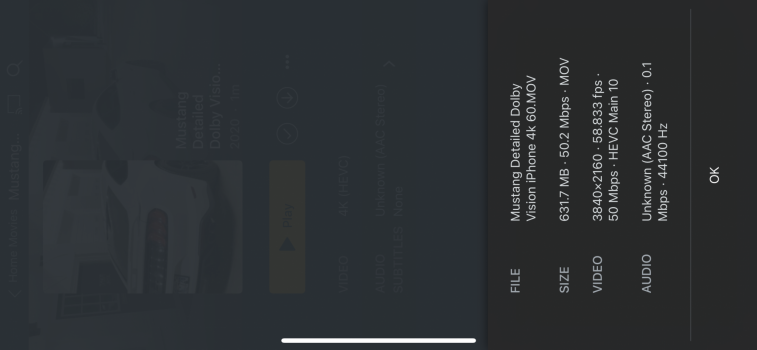Hey guys! With this being the home theatre subforum, I’m sure some of you have set up or will set up a system to watch your iPhone videos on your HDR TV.
I currently have a windows machine set up as a server, which syncs to google drive, and I have the choice of streaming locally or from google drive, usually using Kodi or sometimes VLC from an Nvidia Shield. Videos play in HDR no problem, but I don’t think I have any files in Dolby Vision. I’ve never seen the pop up for Dolby Vision outside of Netflix or Disney anyway.
I’m wondering how the iPhone 12 files will work... will it play in DV if I just stream it over the network? Let me know if you guys have any experience with this.
I currently have a windows machine set up as a server, which syncs to google drive, and I have the choice of streaming locally or from google drive, usually using Kodi or sometimes VLC from an Nvidia Shield. Videos play in HDR no problem, but I don’t think I have any files in Dolby Vision. I’ve never seen the pop up for Dolby Vision outside of Netflix or Disney anyway.
I’m wondering how the iPhone 12 files will work... will it play in DV if I just stream it over the network? Let me know if you guys have any experience with this.