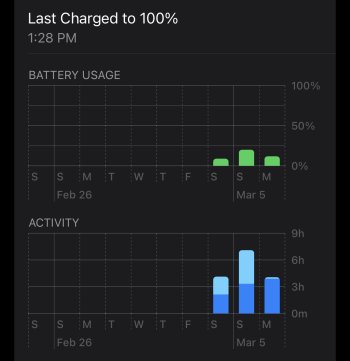Does the iPhone 14 Pro / Pro Max have the ability to run completely off of external power supplies and not rely on internal battery?
It is my understanding that unlike MacBooks, iPhones / iPads will run on battery power even when plugged in. Your MacBook can run entirely off of wall power - bypassing the battery - and use no cycles if you leave it plugged in for a long period of time. The iPhone cannot run off of wall power only, take out the battery, it cannot power on even if plugged in.
Reason why I ask is --- I got a 14 Pro recently (sold 13 PM to a relative) and I usually leave a new phone plugged in for a few days while it does all its stuff and settles down.

Battery usage is tiny for setting up a new phone and downloading over 100GB. For the first two days the phone was fairly warm - even got the "Holding charging until phone cools down" message on Saturday - some on Sunday - was plugged in for most of those days. Battery usage should be a lot higher based on my past iPhones. Today it's been plugged in all day and note the 0 battery usage despite 2+ hours of screen on time.
I am using an Apple MagSafe Battery ... but that shouldn't matter because it'll charge the phone the same way a MagSafe charger would, right? A bug? Other people experiencing same? My 13 Pro Max definitely didn't do this despite being plugged in all day.
Thanks for feedback.
It is my understanding that unlike MacBooks, iPhones / iPads will run on battery power even when plugged in. Your MacBook can run entirely off of wall power - bypassing the battery - and use no cycles if you leave it plugged in for a long period of time. The iPhone cannot run off of wall power only, take out the battery, it cannot power on even if plugged in.
Reason why I ask is --- I got a 14 Pro recently (sold 13 PM to a relative) and I usually leave a new phone plugged in for a few days while it does all its stuff and settles down.
Battery usage is tiny for setting up a new phone and downloading over 100GB. For the first two days the phone was fairly warm - even got the "Holding charging until phone cools down" message on Saturday - some on Sunday - was plugged in for most of those days. Battery usage should be a lot higher based on my past iPhones. Today it's been plugged in all day and note the 0 battery usage despite 2+ hours of screen on time.
I am using an Apple MagSafe Battery ... but that shouldn't matter because it'll charge the phone the same way a MagSafe charger would, right? A bug? Other people experiencing same? My 13 Pro Max definitely didn't do this despite being plugged in all day.
Thanks for feedback.