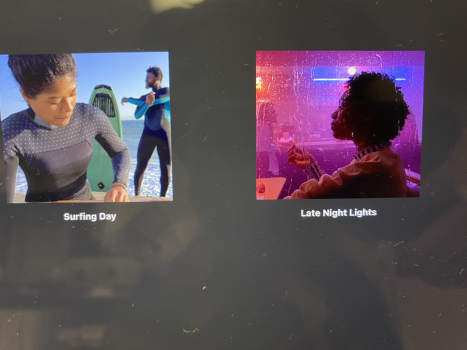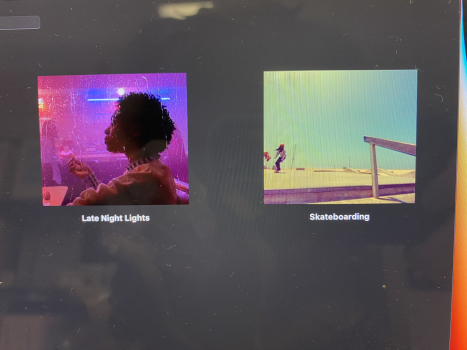Greetings Mac Rumors Community,
Bottom Line Up Front: What kind of camera did (Apple?) use to create this footage for iMovie's counter display films? iPhone 13 Pro or greater? Or some other kind of camera completely.
Long version:
I'm getting (back) into video-filmmaking with my 8-year-old son (he's been stealing my iPhone 11 to make horrible stop-motion films every chance he gets).
So I'm going to intervene and make a little shared hobby with him.
I was at the Apple Store and I plan to buy a Macbook Pro soon, but I noticed the iMovie demonstration at the Apple Store. I actually really liked the quality of how the camera filmed, especially in the low-light film (see pink-lit video).
What kind of camera was used to take this footage? Because if it's an iPhone 13 Pro, I'm going to buy an iPhone 14 Pro as soon as possible.
Something tells me that footage is too good to be an iPhone - BUT I hope I am wrong.
I tried to Google this answer but I couldn't come up with anything. I even went back to the Apple Store to see if somehow that information was built into the example (alas, not that I could find).
Bottom Line Up Front: What kind of camera did (Apple?) use to create this footage for iMovie's counter display films? iPhone 13 Pro or greater? Or some other kind of camera completely.
Long version:
I'm getting (back) into video-filmmaking with my 8-year-old son (he's been stealing my iPhone 11 to make horrible stop-motion films every chance he gets).
So I'm going to intervene and make a little shared hobby with him.
I was at the Apple Store and I plan to buy a Macbook Pro soon, but I noticed the iMovie demonstration at the Apple Store. I actually really liked the quality of how the camera filmed, especially in the low-light film (see pink-lit video).
What kind of camera was used to take this footage? Because if it's an iPhone 13 Pro, I'm going to buy an iPhone 14 Pro as soon as possible.
Something tells me that footage is too good to be an iPhone - BUT I hope I am wrong.
I tried to Google this answer but I couldn't come up with anything. I even went back to the Apple Store to see if somehow that information was built into the example (alas, not that I could find).