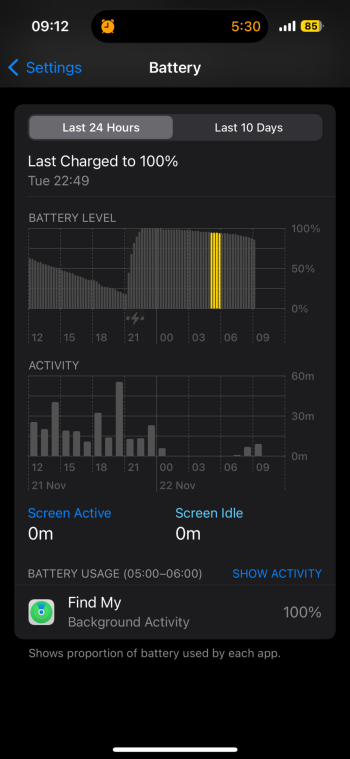Hi everyone,
I am experiencing battery drain overnight with my new iPhone 15 pro, around 10% in 8 hours without having any apps opened, and without Bluetooth connection.
I would like to mention that I have 130 applications on my phone, and I’m wondering if this could be the issue of the battery drain overnight.
Is someone experiencing the same issue as me?
I have also tried to enable the airplane mode, and as a result I got 6% battery drain in 8 hours, which is still a bit too much, considering that all the WiFi and Bluetooth connections were disabled. I know people that only get 1-2% battery drain in 8 hours, on their iPhone 14 pro, for example.
Thanks in advance!
Dany
I am experiencing battery drain overnight with my new iPhone 15 pro, around 10% in 8 hours without having any apps opened, and without Bluetooth connection.
I would like to mention that I have 130 applications on my phone, and I’m wondering if this could be the issue of the battery drain overnight.
Is someone experiencing the same issue as me?
I have also tried to enable the airplane mode, and as a result I got 6% battery drain in 8 hours, which is still a bit too much, considering that all the WiFi and Bluetooth connections were disabled. I know people that only get 1-2% battery drain in 8 hours, on their iPhone 14 pro, for example.
Thanks in advance!
Dany