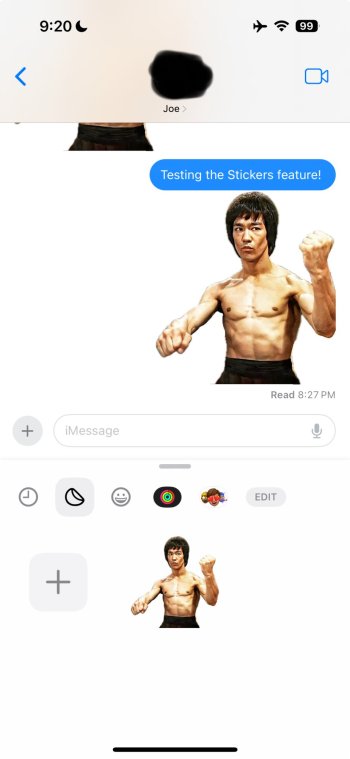Hello all.
I have a small question, maybe someone is having the same issue, the stickers menu won't close, maybe it's a model related bug, but I'm not sure, I asked a friend with a different iPhone and he doesn't have this issue.
I've tested this with several apps and the problem is still there, restarting the phone has no effect, same for disabling/deleting/re-adding emoji keyboard, the highlighted X (close) button doesn't work, you press it and it does nothing:

Thank you!
I have a small question, maybe someone is having the same issue, the stickers menu won't close, maybe it's a model related bug, but I'm not sure, I asked a friend with a different iPhone and he doesn't have this issue.
I've tested this with several apps and the problem is still there, restarting the phone has no effect, same for disabling/deleting/re-adding emoji keyboard, the highlighted X (close) button doesn't work, you press it and it does nothing:
Thank you!