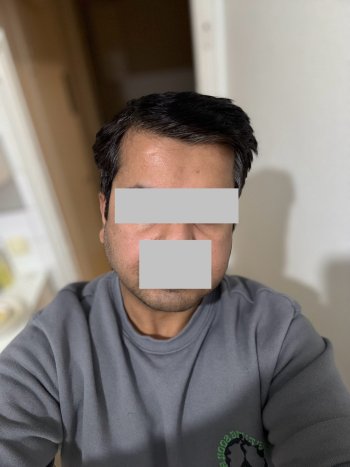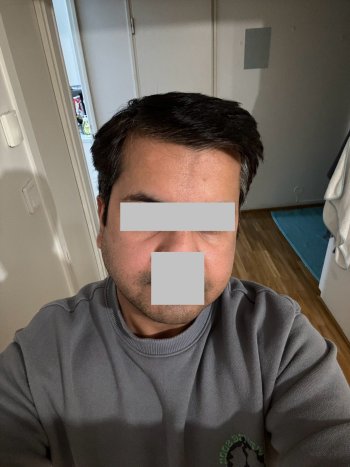As I published in another post, I am a Spanish iPhone 15 Pro Max user for a couple of weeks.
I have noticed that in the photos I take with any of the cameras, people's skin and faces appear too red, especially when there is artificial light.
I have done several tests and also made sure that I do not have any filters activated but the problem persists. That strong red tone does not disappear either by modifying the exposure or with the white balance active.
People's skin comes out too red and the face looks like the person is sick or blushing.
Secondly, when I take photos against the light, the silhouette of people appears very bright, blurry and pixelated.
I have observed in all types of lighting situations that when I take photographs of people, the iPhone 15 Pro Max edits the silhouette and gives them a different light from the rest of the environment and an artificial tone that looks like a photomontage, as if they had pasted the silhouette of the person on the photo. All this without having portrait mode activated.
I know that the HDR effect can cause this type of lighting errors but it seems too aggressive to me.
Does it happen to anyone else?
I have noticed that in the photos I take with any of the cameras, people's skin and faces appear too red, especially when there is artificial light.
I have done several tests and also made sure that I do not have any filters activated but the problem persists. That strong red tone does not disappear either by modifying the exposure or with the white balance active.
People's skin comes out too red and the face looks like the person is sick or blushing.
Secondly, when I take photos against the light, the silhouette of people appears very bright, blurry and pixelated.
I have observed in all types of lighting situations that when I take photographs of people, the iPhone 15 Pro Max edits the silhouette and gives them a different light from the rest of the environment and an artificial tone that looks like a photomontage, as if they had pasted the silhouette of the person on the photo. All this without having portrait mode activated.
I know that the HDR effect can cause this type of lighting errors but it seems too aggressive to me.
Does it happen to anyone else?
Last edited: