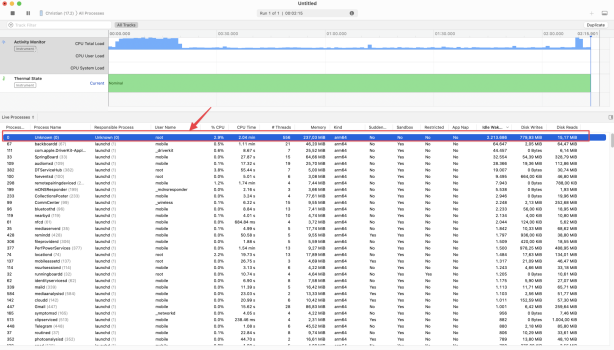Hey there, I checked via Instruments my iPhone 15 Pro Max (installed 17.2 Beta 3 - had 17.1.1 before and still battery drain) and found out that there is an Process called (0) unknown running with around 2-6% CPU the whole Time and a lot of amounts of IDLE WAKE UPS, I don't know why!
Here is a screenshot, anyone knows or had something similar too?
Here is a screenshot, anyone knows or had something similar too?