Hey there! So, these charge limits are like a safety net for your iPhone, preventing it from getting overcharged. They’re especially helpful for the battery, especially when you’re not using your phone or it’s on Optimised battery charging. Once the limit is reached, the charging stops to save power.
Now, I totally get how extreme temperatures can mess with your iPhone battery. Some MagSafe chargers can even transfer heat, which makes your phone work harder to keep up with its performance and power efficiency. The screen might also dim if it’s been left idle for too long, like when you’re outside in the sun or playing a game. That’s why iOS 18 has a game mode that kicks in when you open a game app like Apple Arcade, Fortnite, Hit the Island, or any other gaming app.
By the way, I had a chat with an Apple Watch Series 7 Titanium collector recently about hardware development, a little more in depth than the impromptu one on one, in a panellist discussion for my and engineering club I run. He suggested that I don’t keep the Auto-Lock too long (more than 3 minutes) or set it to never. He said that if the iPhone is left idle for a while, it can draw more power than the Always On Display (AOD) or when the screen is off. He has an iPhone 14 Pro space black and keeps the AOD on both his iPhone and Apple Watch. He told me that it doesn’t seem to affect the battery too much if the iPhone is locked, but it does when the AOD is on. Another tip he gave me was to set emails to update through Push instead of Fetch. That way, it doesn’t constantly check for new emails in the background. These are just a few extra tips beyond what Apple and the Tips app have to offer.
My Apple Watch Series 7 titanium buddy (former Apple employee) also shared some cool insights with me. Apparently, the number of charge cycles depends on the lithium ion battery’s designation, which helps it retain its maximum charge capacity. Now, Apple is switching to more in-house-manufactured silicon chips and modems like C1 in the iPhone 16e. Power efficiency is the big thing now.
But here’s the interesting part: my friend mentioned that the iPhone 12 and later models had batteries that degraded more easily at one point. Now, with all this info, it seems there might be a reason behind that.
Thanks a bunch to everyone here for their responses. My Apple friends who shared their battery life experiences and insights on charge cycles were super helpful. Your feedback really cleared things up for me. I was confused why my battery health dropped from 100% to 95% in just a few weeks after the iOS 18.5 update. Now I know why!


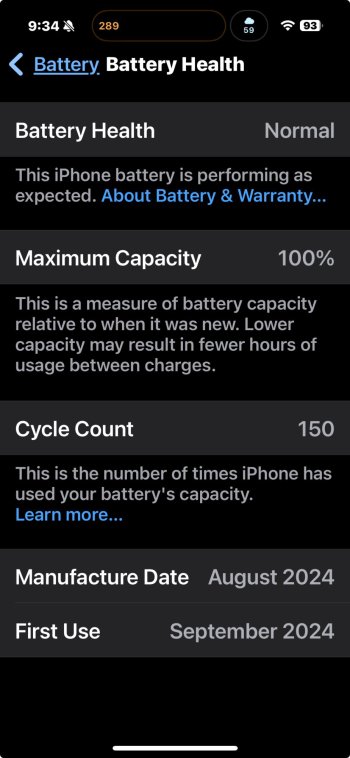
 employee-friend's claim- this WSJ vid popped up on my YT feed from my favorite Joanna Stern. She used a cool analogy with battery cycles with bicycles and also spoke with a third party repair shop and Apple Fifth Avenue's Geniuses on her iPhone 14 Pro battery concerns. she had hers since launch and on 87% health...
employee-friend's claim- this WSJ vid popped up on my YT feed from my favorite Joanna Stern. She used a cool analogy with battery cycles with bicycles and also spoke with a third party repair shop and Apple Fifth Avenue's Geniuses on her iPhone 14 Pro battery concerns. she had hers since launch and on 87% health...