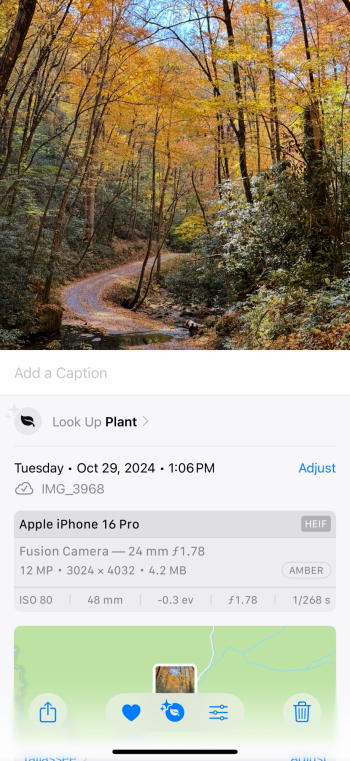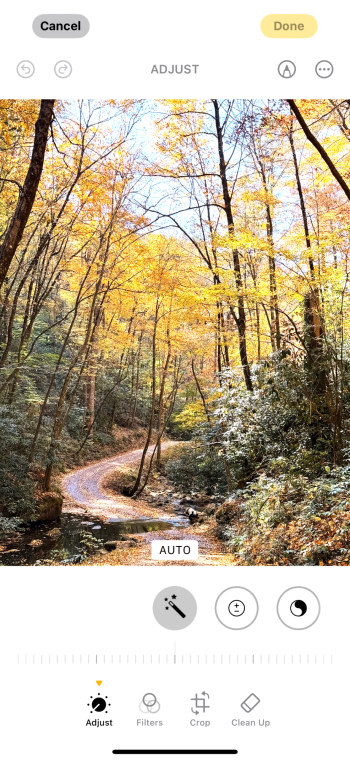I'm on 18.1 and experiencing an issue I've had since Sept 20 with my 16 Pro.
Completely randomly, I sometimes cannot edit photographic styles in Photos even if the photo very obviously has the photographic style applied and is listed in the meta data. Not night mode photos, not Live Photos, not any special mode photos, just regular photos with any of the cameras. It's completely random. Sometimes I can edit, sometimes I can't.
More often lately, most of the photos I am taking clearly have a photographic style applied (and in metadata) but cannot edit. has not listed any exception to this feature so I am confused and wondering why more people aren't talking about this bug.
I know I'm not the only one, how many people have noticed this? I might have noticed it more in photos with a lot of reds.
Attaching photos. While I'm at it, so weird how if you screenshot the edit screen, the photo looks washed out where it doesn't in real life. Oddness
Completely randomly, I sometimes cannot edit photographic styles in Photos even if the photo very obviously has the photographic style applied and is listed in the meta data. Not night mode photos, not Live Photos, not any special mode photos, just regular photos with any of the cameras. It's completely random. Sometimes I can edit, sometimes I can't.
More often lately, most of the photos I am taking clearly have a photographic style applied (and in metadata) but cannot edit. has not listed any exception to this feature so I am confused and wondering why more people aren't talking about this bug.
I know I'm not the only one, how many people have noticed this? I might have noticed it more in photos with a lot of reds.
Attaching photos. While I'm at it, so weird how if you screenshot the edit screen, the photo looks washed out where it doesn't in real life. Oddness