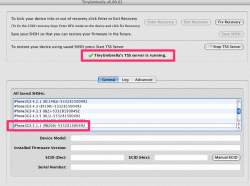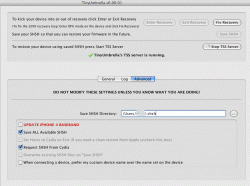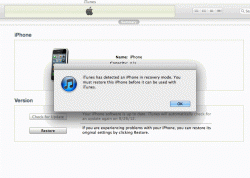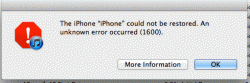environment:
iPhone 3GS old br
with iOS 6.0 official release.
OSX 10.8 / iTunes 10.7
I want to downgrade to 5.1.1.
I have shsh saved.
I open TinyUmbrella, start the server, and iPhone 3GS is in PWN DFU mode.
OPen iTunes, ALT + Click "Restore", select 5.1.1 firmware.
After a couple sec, got 1600.
How can I fix it?
Thank you.
Attached are some screenshot.
iPhone 3GS old br
with iOS 6.0 official release.
OSX 10.8 / iTunes 10.7
I want to downgrade to 5.1.1.
I have shsh saved.
I open TinyUmbrella, start the server, and iPhone 3GS is in PWN DFU mode.
OPen iTunes, ALT + Click "Restore", select 5.1.1 firmware.
After a couple sec, got 1600.
How can I fix it?
Thank you.
Attached are some screenshot.