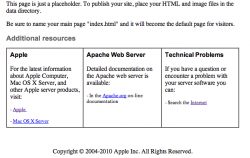hi
Bought an iphone 4 a few days back, when ive got it back home itunes detects the phone but detects it in recovery mode
when i try to restore via itunes it just gives me the 1600 error, nothing comes on the phone screen its completely dead.
when putting it onto redsn0w it shows the phone is in soft dfu mode.
after messing around i got it into normal dfu mode , after pressing every button on tinyumrella and redsn0w , it simply goes to the waiting for phone to reboot screen and stays on this forever.
I have downloaded 6.2 6.1 and 5.1 tried to load them and i get the 1600 error. or the waiting to reboot screen.
I dont know if someone has tried jailbreaking and bricked the phone but thats my guess!
what can i try next? i read online i could bridge 2 chips and it may make the phone boot up but i dont know what to try next!!
please help thanks!
Bought an iphone 4 a few days back, when ive got it back home itunes detects the phone but detects it in recovery mode
when i try to restore via itunes it just gives me the 1600 error, nothing comes on the phone screen its completely dead.
when putting it onto redsn0w it shows the phone is in soft dfu mode.
after messing around i got it into normal dfu mode , after pressing every button on tinyumrella and redsn0w , it simply goes to the waiting for phone to reboot screen and stays on this forever.
I have downloaded 6.2 6.1 and 5.1 tried to load them and i get the 1600 error. or the waiting to reboot screen.
I dont know if someone has tried jailbreaking and bricked the phone but thats my guess!
what can i try next? i read online i could bridge 2 chips and it may make the phone boot up but i dont know what to try next!!
please help thanks!