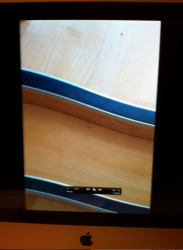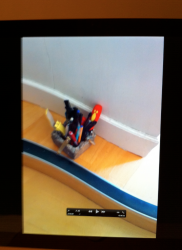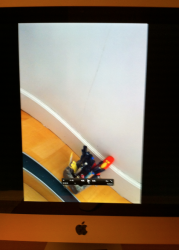Hi everyone,
Please don't judge me a troll. I have been reading these forums for a long time and this is the first time I have ever felt the need to post before but this is something which needs fixing and needs fixing quick.
Apple don't make it easy to report a bug unless you work for them. I suppose they think that Richard Normal doesn't ever come across something the campus elves missed.
Possibly the elves missed this:- Either they missed it or I took LSD.
Try recording a video on your iPhone 4, make sure you get lots of very straight lines all over the video. I had stairs, a window frame and a filing cabinet in my film.
Play the video back the way it plays when you click on it . Great!
Play the video back the way it plays when you click on the two arrows thingy - Great!
Now maximise the video playback and watch the hall of mirrors effect as the straight lines turn wavy before your eyes.
I have only been a Mac owner for six months. There's a strong possibility I am doing something wrong and if that is the case then I apologise now.
Please don't tell me to reset my PRAM Hellhammer!
Thanks in advance for any advice.
D
Please don't judge me a troll. I have been reading these forums for a long time and this is the first time I have ever felt the need to post before but this is something which needs fixing and needs fixing quick.
Apple don't make it easy to report a bug unless you work for them. I suppose they think that Richard Normal doesn't ever come across something the campus elves missed.
Possibly the elves missed this:- Either they missed it or I took LSD.
Try recording a video on your iPhone 4, make sure you get lots of very straight lines all over the video. I had stairs, a window frame and a filing cabinet in my film.
Play the video back the way it plays when you click on it . Great!
Play the video back the way it plays when you click on the two arrows thingy - Great!
Now maximise the video playback and watch the hall of mirrors effect as the straight lines turn wavy before your eyes.
I have only been a Mac owner for six months. There's a strong possibility I am doing something wrong and if that is the case then I apologise now.
Please don't tell me to reset my PRAM Hellhammer!
Thanks in advance for any advice.
D