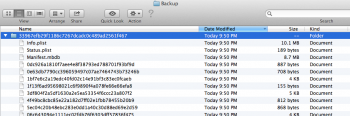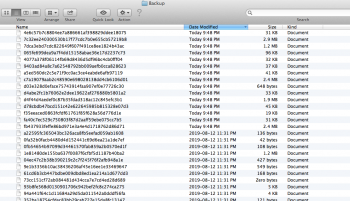Hey there everyone, i just did a back up of my iphone6, due to all of my text messages mysteriously disappearing. I wanted to back up my phone (just in case), and then back up from my previous backup done only a week ago.
However, when i went to check my previous backups, it showed only the one i just did, and then others from 2016 and older.
Upon further investigation, the backup folder is holding 6 previous backups from 2019 (Jan.01.19, Jan.03.19, March.20.19, May.16.19, Aug.12.19, and the one I did today - Aug.22.19). This folder also has at least 8 backups from 2018, and around the same amount of backups for 2017, 2016 and 2015 (respectively).
There is only one "info.plist", "Status.plist" & "Manifest.mbdb", which is dated as of today. But all other files are dated either today, or from older backup times.
In itunes, when i'm selecting "Restore from backup", the selection only shows 1 from 2019 (Today's backup).
How can i access my previous backup, which is unfortunately in the same folder?
Can i physically create a new folder, and move each of the different time stamped items into their own new respective folder? If so, would itunes / my iphone read it as a backup to choose from?
My iphone currently, is not showing any of my text messages (imessage) history. I don't want to back up to the backup i just did, as i might end up as it is now, with no text messages.
Hopefully this post isn't confusing, but any help would be greatly appreciated.
Thank you in advance.
P.S. - 2 screen caps attached.
1st shows the "info.plist", "Status.plist" & "Manifest.mbdb" dated for today.
2nd shows the different dates of files in the same folder.
However, when i went to check my previous backups, it showed only the one i just did, and then others from 2016 and older.
Upon further investigation, the backup folder is holding 6 previous backups from 2019 (Jan.01.19, Jan.03.19, March.20.19, May.16.19, Aug.12.19, and the one I did today - Aug.22.19). This folder also has at least 8 backups from 2018, and around the same amount of backups for 2017, 2016 and 2015 (respectively).
There is only one "info.plist", "Status.plist" & "Manifest.mbdb", which is dated as of today. But all other files are dated either today, or from older backup times.
In itunes, when i'm selecting "Restore from backup", the selection only shows 1 from 2019 (Today's backup).
How can i access my previous backup, which is unfortunately in the same folder?
Can i physically create a new folder, and move each of the different time stamped items into their own new respective folder? If so, would itunes / my iphone read it as a backup to choose from?
My iphone currently, is not showing any of my text messages (imessage) history. I don't want to back up to the backup i just did, as i might end up as it is now, with no text messages.
Hopefully this post isn't confusing, but any help would be greatly appreciated.
Thank you in advance.
P.S. - 2 screen caps attached.
1st shows the "info.plist", "Status.plist" & "Manifest.mbdb" dated for today.
2nd shows the different dates of files in the same folder.