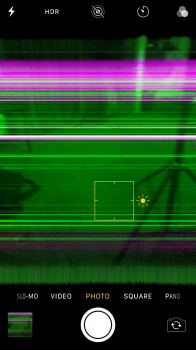Hi all,
my iphone 7 fell face flat down from pocket height earlier today, screen protector cracked a bit, albeit everything else was fine, i wanted to take a picture and opened the back camera and discovered that the whole camera had turned green, like there was a green overlay to it, with millions of thick purple bars/lines, sort of like what happens when you dont connect a vga monitor into the port properly. the camera still works, focusses and takes pictures well. now i wana ask, could it be that the flex just shifted? or the camera itself is damaged, and how do i go about fixing the problm
my iphone 7 fell face flat down from pocket height earlier today, screen protector cracked a bit, albeit everything else was fine, i wanted to take a picture and opened the back camera and discovered that the whole camera had turned green, like there was a green overlay to it, with millions of thick purple bars/lines, sort of like what happens when you dont connect a vga monitor into the port properly. the camera still works, focusses and takes pictures well. now i wana ask, could it be that the flex just shifted? or the camera itself is damaged, and how do i go about fixing the problm