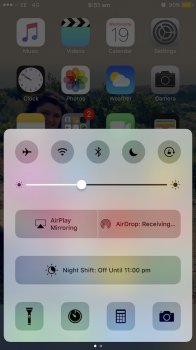Hi all
I've got a small (but annoying) problem with my iPhone 7 Plus and wondered if anyone else has seen the same.
Essentially, if I pull up my Control Centre, the AirDrop button constantly says "AirDrop: Receiving..." even though I know it isn't! I can switch it on or off by clicking on the button, but it always reverts to the above when off. I've tried disabling AirDrop in Restrictions, and sending/receiving AirDrop files to/from my Mac with no avail. Tried a reboot too. This has been happening since I got it and restored it from my iCloud backup.
Has anyone else seen this and better still got a fix?
Cheers all.
I've got a small (but annoying) problem with my iPhone 7 Plus and wondered if anyone else has seen the same.
Essentially, if I pull up my Control Centre, the AirDrop button constantly says "AirDrop: Receiving..." even though I know it isn't! I can switch it on or off by clicking on the button, but it always reverts to the above when off. I've tried disabling AirDrop in Restrictions, and sending/receiving AirDrop files to/from my Mac with no avail. Tried a reboot too. This has been happening since I got it and restored it from my iCloud backup.
Has anyone else seen this and better still got a fix?
Cheers all.