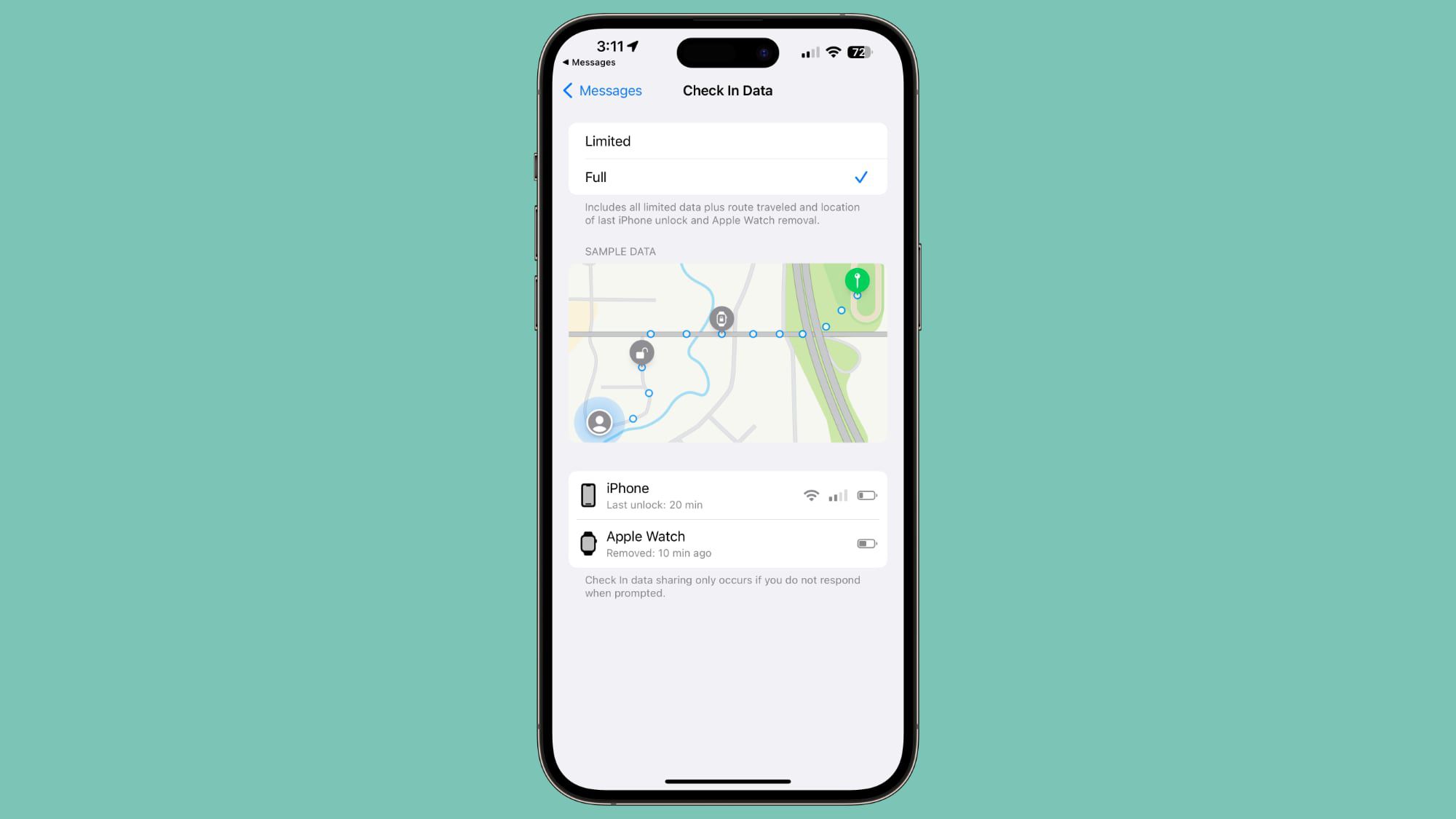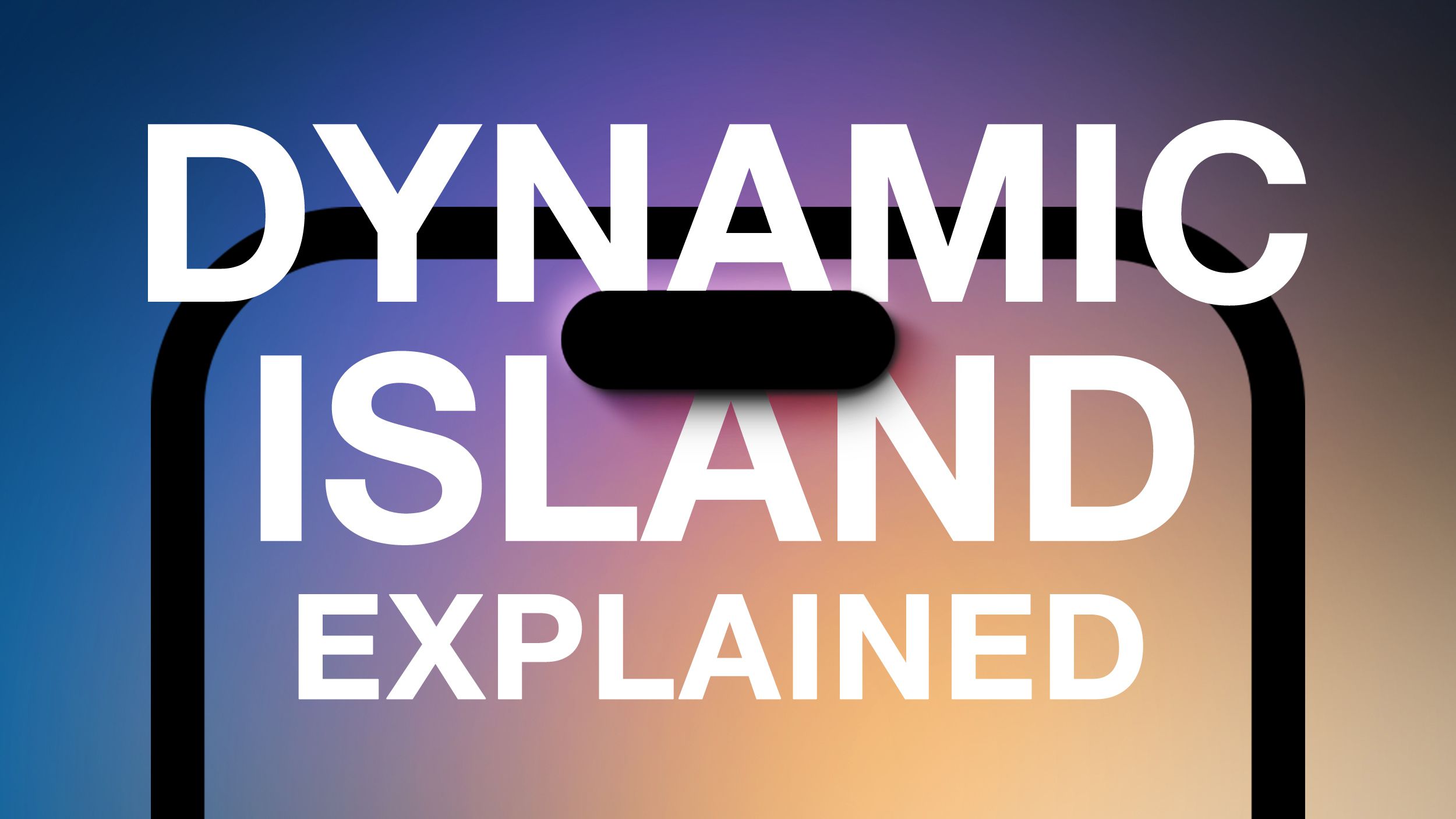Why do you have to press one button to pick up a call and then press another to then press speaker with all this available space for buttons? Then to end a call, I have to hit a tiny green bubble on top left of screen to end the call. I currently have an extreme fever and calling for help and support with all these extra steps is so tedious when I cant even lift my head. After years, Cook and his programmers dont find this annoying? Even when you do press the speaker button, you get a list of options to press and I sometimes hit another person's HomePod and the call goes there. What clumsy programming.
After trying to use and share my health data with others, the whole thing is confusing. Even when I share my heart rate, the optehr person observing me cant see live heart rate. It's jsut some occasional old data. I bought the new ultra watch only to be crippled wiht this junk OS sold as innovative health data. I think a person in serious condition would first drop before anyone knew his heart rate dropped.
I was always annoyed with this stuff but it becomes really hard when you are actually severely sick and I'm confident an elderly person who cant see right wouldn't be able to call for help in time wiht all these little buttons he has to find. Has Cook ever mentioned any of this stuff?
Even when driving a car, you have to answer call and then try to hit the speaker option while driving. Im more likely to cause an accident messing with Apple OS by going hands free.
Please educate me how I can change these things to have a smoother call answering experience at least.
After trying to use and share my health data with others, the whole thing is confusing. Even when I share my heart rate, the optehr person observing me cant see live heart rate. It's jsut some occasional old data. I bought the new ultra watch only to be crippled wiht this junk OS sold as innovative health data. I think a person in serious condition would first drop before anyone knew his heart rate dropped.
I was always annoyed with this stuff but it becomes really hard when you are actually severely sick and I'm confident an elderly person who cant see right wouldn't be able to call for help in time wiht all these little buttons he has to find. Has Cook ever mentioned any of this stuff?
Even when driving a car, you have to answer call and then try to hit the speaker option while driving. Im more likely to cause an accident messing with Apple OS by going hands free.
Please educate me how I can change these things to have a smoother call answering experience at least.