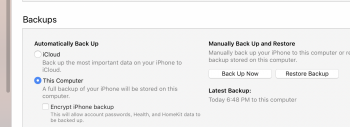Got a tip for us?
Let us know
Become a MacRumors Supporter for $50/year with no ads, ability to filter front page stories, and private forums.
iPhone:Automatically Backup to "iCloud" or "this computer"
- Thread starter jusacruiser
- Start date
-
- Tags
- backup backup icloud icloud iphone
- Sort by reaction score
You are using an out of date browser. It may not display this or other websites correctly.
You should upgrade or use an alternative browser.
You should upgrade or use an alternative browser.
Any takers on my iPhone to "iCloud" or "This Computer" question?Should I Automatically backup my iPhone to "iCloud" or "This Computer" See image below.
What are the pros and cons of backing up to "iCloud" vs. "This Computer" ??
I don't back up to iCloud with my iPhone...I use my Mac.
However, every time I have selected "This Computer" in iTunes and clicked "Apply", the next time I connect my iPhone the "iCloud" choice is selected.
I have iCloud Backup turned off on my iPhone.
The question is, "What is the point of this option being in iTunes?"
However, every time I have selected "This Computer" in iTunes and clicked "Apply", the next time I connect my iPhone the "iCloud" choice is selected.
I have iCloud Backup turned off on my iPhone.
The question is, "What is the point of this option being in iTunes?"
I don't back up to iCloud with my iPhone...I use my Mac.
However, every time I have selected "This Computer" in iTunes and clicked "Apply", the next time I connect my iPhone the "iCloud" choice is selected.
I have iCloud Backup turned off on my iPhone.
The question is, "What is the point of this option being in iTunes?"
Ummm.....This is like a little puzzle I can't figure out. Why would your iCloud Backup be turned off on your iPhone?
I'm not sure if I my configuration makes sense, but the way I have it currently is:
1. The iTunes on my MBP shows I Backup my iPhone to "This Computer."
2. My "Device Info" on my iPhone shows that my iCloud Backup is "On."
So it appears that I have a backup of my iPhone in my MBP.......but I also have a iPhone backup in the cloud too.
Is there a "correct" logic to how these settings should be?
IMHO best way is to have both. Automatic backup on iCloud, manual backup every now and then in iTunes.
Just make sure that you have backup encryption on, otherwise it won't save health data or passwords.
Just make sure that you have backup encryption on, otherwise it won't save health data or passwords.
Should I Automatically backup my iPhone to "iCloud" or "This Computer" See image below.
What are the pros and cons of backing up to "iCloud" vs. "This Computer" ??
Do you pay for iCloud storage? How much data is on your iPhone? I have almost 200GB on my iPhone therefore saving an iTunes backup of my iPhone to my MacBook is not something I want to do unless I relocate the backup to an external drive.
I've decided against hooking up my iPhone to my Macbook all the time and just use iCloud. So I purchased the $9.99/mo for 2TB to share with my wife, and mother in law. This gives us plenty of space to put all of our photos and Apple device backups. (We're in an Apple Family Plan).
To answer your question --- one backs up to iCloud and the other backs up to your computer. As some said, backing up to both is great, better to have more than one backup. That said, there is cost to both -- one takes space on your Mac's internal drive, the other takes space on iCloud (which you have to pay for anything past 5GB).
I never connect my phone to my mac anymore, so for me the go-to is iCloud backup. Why?
- The backups are more frequent (daily)
- It takes no time at all (because it backs up the phone over night, while charging)
- It does not take time if i do it on any other moment, because my photos are using iCloud photo library. So it does not have to backup any photos, as these are already taken care of. Saves time.
- Also, if anything happens to your computer (a crash may occur), your backups will be gone. With iCloud, they won't.
Save yourself the hassle of backing up on your own computer, and backup in iCloud.
Edit: because of a 256 gb iPad and a 64 gb iPhone with backups and Photo library, the usual 5 gb iCloud storage is not enough of course. I am currently on a 200 gb icloud plan for €2,99/month. I've used 55 gb, of which 28 are photos, and 13,6 gb are backups. iCloud Drive and Whatsapp use another 7 and 6 gb.
- The backups are more frequent (daily)
- It takes no time at all (because it backs up the phone over night, while charging)
- It does not take time if i do it on any other moment, because my photos are using iCloud photo library. So it does not have to backup any photos, as these are already taken care of. Saves time.
- Also, if anything happens to your computer (a crash may occur), your backups will be gone. With iCloud, they won't.
Save yourself the hassle of backing up on your own computer, and backup in iCloud.
Edit: because of a 256 gb iPad and a 64 gb iPhone with backups and Photo library, the usual 5 gb iCloud storage is not enough of course. I am currently on a 200 gb icloud plan for €2,99/month. I've used 55 gb, of which 28 are photos, and 13,6 gb are backups. iCloud Drive and Whatsapp use another 7 and 6 gb.
I wouldn’t treat iCloud Photos library as a backup, unless the library file itself is backed up on a separate drive (eg. with Time Machine on external HDD). Even Apple admits that in their support document: https://support.apple.com/en-us/HT204264
My MBP downloads all originals into Photos (to the harddisk), every now and then my MBP is backed up on an external drive 
So while I consider the Photos iCloud Library good enough to not have a separate backup, my Mac backs it up anyway
So while I consider the Photos iCloud Library good enough to not have a separate backup, my Mac backs it up anyway
I have been backing up my ipads and iphones through itunes since they came out, I always thought that was the best option. I have been thinking recently that iCloud may be the better option these days. I do not know if icloud actually backs up everything that itunes does.
I have about 45GB of storage on my iPhone. I pay 99 cents a month. I think backing up to the cloud is easier, because all apple devices are always in sync. Is there any reason I have to connect my phone directly to my MBP anymore?Do you pay for iCloud storage? How much data is on your iPhone? I have almost 200GB on my iPhone therefore saving an iTunes backup of my iPhone to my MacBook is not something I want to do unless I relocate the backup to an external drive.
I've decided against hooking up my iPhone to my Macbook all the time and just use iCloud. So I purchased the $9.99/mo for 2TB to share with my wife, and mother in law. This gives us plenty of space to put all of our photos and Apple device backups. (We're in an Apple Family Plan).
To answer your question --- one backs up to iCloud and the other backs up to your computer. As some said, backing up to both is great, better to have more than one backup. That said, there is cost to both -- one takes space on your Mac's internal drive, the other takes space on iCloud (which you have to pay for anything past 5GB).
[doublepost=1549918725][/doublepost]
This is my favorite answer!! Just turn on iCloud backup and everything is done!!I never connect my phone to my mac anymore, so for me the go-to is iCloud backup. Why?
- The backups are more frequent (daily)
- It takes no time at all (because it backs up the phone over night, while charging)
- It does not take time if i do it on any other moment, because my photos are using iCloud photo library. So it does not have to backup any photos, as these are already taken care of. Saves time.
- Also, if anything happens to your computer (a crash may occur), your backups will be gone. With iCloud, they won't.
Save yourself the hassle of backing up on your own computer, and backup in iCloud.
Edit: because of a 256 gb iPad and a 64 gb iPhone with backups and Photo library, the usual 5 gb iCloud storage is not enough of course. I am currently on a 200 gb icloud plan for €2,99/month. I've used 55 gb, of which 28 are photos, and 13,6 gb are backups. iCloud Drive and Whatsapp use another 7 and 6 gb.
[doublepost=1549918799][/doublepost]
Apple has to put in a disclaimer to protect themselves from any liability of lost data.I wouldn’t treat iCloud Photos library as a backup, unless the library file itself is backed up on a separate drive (eg. with Time Machine on external HDD). Even Apple admits that in their support document: https://support.apple.com/en-us/HT204264
[doublepost=1549919030][/doublepost]
You can never have too many backups. Better to be Safe than Sorry. The More the Merrier.My MBP downloads all originals into Photos (to the harddisk), every now and then my MBP is backed up on an external drive
So while I consider the Photos iCloud Library good enough to not have a separate backup, my Mac backs it up anyway
[doublepost=1549919153][/doublepost]
That's a very good point. Are apps and data backed up in the same way? Would the actual app be backed up in the cloud.....or just the data, and then the apps just sit on your phone.I have been backing up my ipads and iphones through itunes since they came out, I always thought that was the best option. I have been thinking recently that iCloud may be the better option these days. I do not know if icloud actually backs up everything that itunes does.
Is there any reason I have to connect my phone directly to my MBP anymore?
No reason. I rarely do myself. I used to back up to iTunes back in the day but now iCloud just like you. I never connect my phone to my computer - maybe for coconutBattery testing, etc...
Oh, yes.....the coconut battery!!No reason. I rarely do myself. I used to back up to iTunes back in the day but now iCloud just like you. I never connect my phone to my computer - maybe for coconutBattery testing, etc...
Register on MacRumors! This sidebar will go away, and you'll see fewer ads.