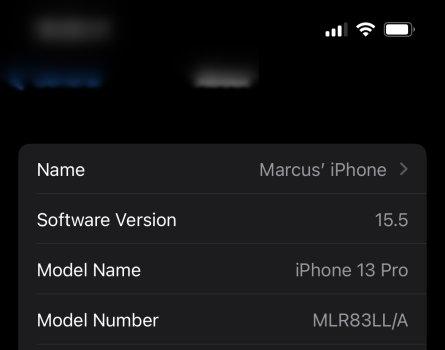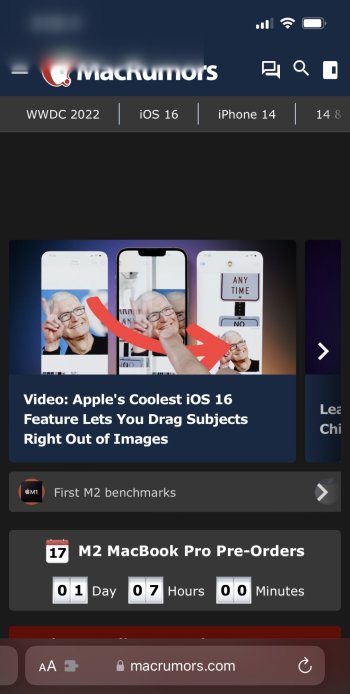Touch screen is still responsive in that area.
I’m currently running iOS 15.5 on and iPhone 13 Pro but it definitely appeared prior to this version. Anyone seen something this?
EDIT: Weird! Everything is low res also too. It’s like I’m looking at a super compressed screenshot. That happened right after I submitted this post.
Attaching a picture of this also.
Attachments
Last edited: