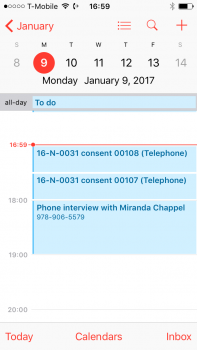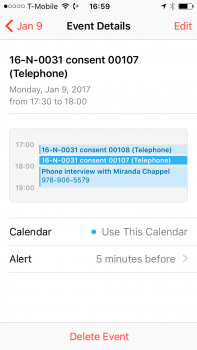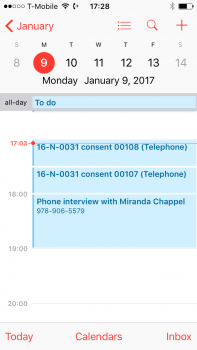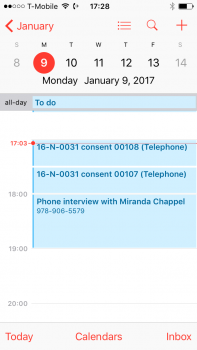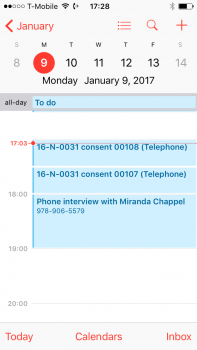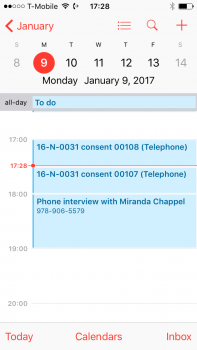On December 12, 2016 (iOS Version 10.2.0), I began experiencing intermittent iPhone Calendar alerts problems. Everything worked perfectly before this update. I have an iPhone 5s and always install the latest iOS update. Intermittently, the alert does not occur at all. These are the actions that I have tried.
09 JAN 2017
Reset All Settings. No change.
03 FEB 2017
Added a default alert time for all created events. No change.
10 FEB 2017
Turned on Time Zone Override, and Reset Location & Privacy. No change.
15 FEB 2017
Turned off instantaneous iCloud syncing. No change.
19 APR 2017
Reinstalled Calendar app. No change.
20 APR 2017
Reset phone, and restored from backup from laptop through iTunes. No change.
18 JUN 2017
Reset phone, setup as new, and just synced iCloud. No change.
This is a hard problem because it is intermittent and thus cannot be recreated. I have tried. However, if Calendar alerts do not work all the time, that is a big problem because what is the point of using them if they are not reliable.
I need to be able to consistently recreate the problem before Apple will take it seriously. Otherwise, technical support representatives will just continue to assume that it is my fault rather than a bug in the code. My current theory is that the problem occurs when you set an alert, it works as it should, and then you change it so that it occurs again when the event is still closer to the current time, but I have sort of disproven that, so the problem may involve a second variable (e.g., phone is locked, WiFi connectivity is lost, repeating events only, etc) or be something else entirely. Is anyone else experiencing a similar problem? Does anyone have any ideas on how to recreate the problem?
09 JAN 2017
Reset All Settings. No change.
03 FEB 2017
Added a default alert time for all created events. No change.
10 FEB 2017
Turned on Time Zone Override, and Reset Location & Privacy. No change.
15 FEB 2017
Turned off instantaneous iCloud syncing. No change.
19 APR 2017
Reinstalled Calendar app. No change.
20 APR 2017
Reset phone, and restored from backup from laptop through iTunes. No change.
18 JUN 2017
Reset phone, setup as new, and just synced iCloud. No change.
This is a hard problem because it is intermittent and thus cannot be recreated. I have tried. However, if Calendar alerts do not work all the time, that is a big problem because what is the point of using them if they are not reliable.
I need to be able to consistently recreate the problem before Apple will take it seriously. Otherwise, technical support representatives will just continue to assume that it is my fault rather than a bug in the code. My current theory is that the problem occurs when you set an alert, it works as it should, and then you change it so that it occurs again when the event is still closer to the current time, but I have sort of disproven that, so the problem may involve a second variable (e.g., phone is locked, WiFi connectivity is lost, repeating events only, etc) or be something else entirely. Is anyone else experiencing a similar problem? Does anyone have any ideas on how to recreate the problem?