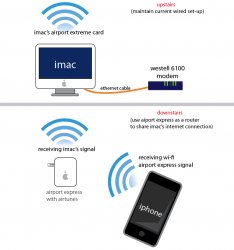Just got a new iPhone and Airport Express. I bought the Airport Express to act as a wireless router to provide a stronger wi-fi signal to my iPhone when I'm downstairs, away from my computer. I've tried setting up the Airport Express as suggested in the manual. However I'd prefer to maintain my ethernet connection to my iMac and NOT to my Airport Express. I have Verizon DSL and the modem is a Westell 6100. Since my computer has a built-in airport extreme card, I'd like to set up my Airport Express downstairs to receive the iMac's wi-fi signal, allowing my iPhone to go online via wi-fi. (see diagram below) Any suggestions on how/if this can be done? Thanks in advance.
(note: the airport express shown is plugged in, no USB or Ethernet is connected)
(note: the airport express shown is plugged in, no USB or Ethernet is connected)