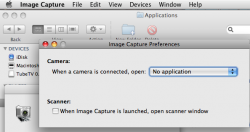Why does my iPhone have to open iPhoto every time I plug it in to sync? Is there anyway to keep this feature for my digital camera, and not for my iPhone. If not, I need to turn off this feature completely. At this point, how would I sync photos from cameras?
Thanks
Thanks