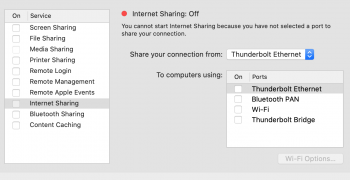Hi all,
I am trying to connect my iphone 5s to a macbook pro 2012 running Catalina 10.15.5 OS. The iphone connects to the mac fine (visible in itunes etc) but I want to turn on internet sharing from the macbook's Ethernet to the Iphone via the USB cable. Cannot use wifi. I have it working on other computers with high Sierra OS but i've tried everything I can think of to get the iphone to show up as a port with the catalina OS computer and nothing. Anyone know why it is not in the "To computers using" list of ports? ...any advice here would be amazing. Thanks
I am trying to connect my iphone 5s to a macbook pro 2012 running Catalina 10.15.5 OS. The iphone connects to the mac fine (visible in itunes etc) but I want to turn on internet sharing from the macbook's Ethernet to the Iphone via the USB cable. Cannot use wifi. I have it working on other computers with high Sierra OS but i've tried everything I can think of to get the iphone to show up as a port with the catalina OS computer and nothing. Anyone know why it is not in the "To computers using" list of ports? ...any advice here would be amazing. Thanks