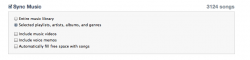Hi guys, just upgraded my iPhone 4 to iOS5 and for some reason when I go to my music it says there is not content on the phone. So I check on itunes after connecting my iPhone in and it tells me I have 9GB worth of music. Fair enough I checked the sync settings and Music is ticked aswell as syncing entire library!
I thought Ill remove the tick sync it, then tick music again and re-sync it but still doesnt work.
Anyone lend a helping hand? Thanks.
I thought Ill remove the tick sync it, then tick music again and re-sync it but still doesnt work.
Anyone lend a helping hand? Thanks.