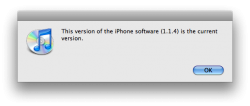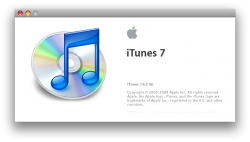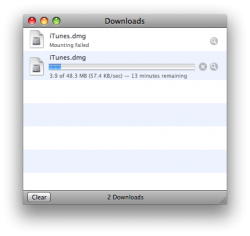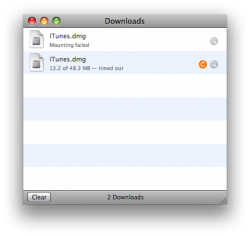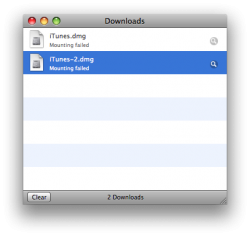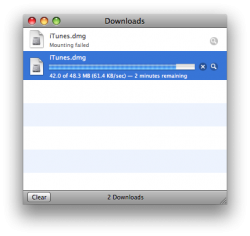ok so i want to update my 1st gen 8gb iphone to 2.0 formware when i tried the first time it said u need itunes7.7 and i clicked ok and it took me to software update and i updated everything EFI iMac firmware,itunes,quicktime,and i updated to 10.5.4 restarted and when i tried to click check for updates in itunes this came up(check pic top left).so i checked which version of itunes im running it should this(check pic top right),it tells me im on 7.6.2 (9),but i already updated to 7.7.so i said ok ill check software update again so i went the apple menu clicked software update and it checked for any and this is wat came up(check pic bottom left).any suggestion's would help.thanx very much.
Got a tip for us?
Let us know
Become a MacRumors Supporter for $50/year with no ads, ability to filter front page stories, and private forums.
iphone not updating to 2.0
- Thread starter jonathan92
- Start date
- Sort by reaction score