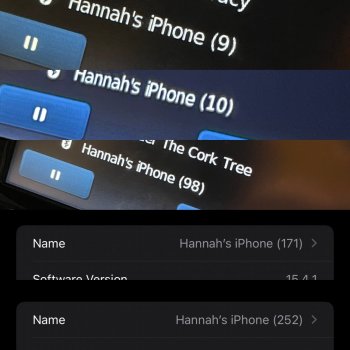I seem to have a strange issue where my phone keeps renaming itself. I usually keep the name of my phone the default (iPhone). That name displays when I connect to my cars Bluetooth, and I’ve noticed it changing lately. A couple days ago, it changed to iPhone (2), then iPhone (3) the next day, then iPhone (10) by the end of the day. I renamed it to iPhone this morning, but by the end of the day it went back to iPhone (10). Has anyone else experienced a similar issue or know why this is happening?
Got a tip for us?
Let us know
Become a MacRumors Supporter for $50/year with no ads, ability to filter front page stories, and private forums.
iPhone renaming itself
- Thread starter Cayden
- Start date
- Sort by reaction score
You are using an out of date browser. It may not display this or other websites correctly.
You should upgrade or use an alternative browser.
You should upgrade or use an alternative browser.
If you have had other iPhones named "iPhone" in the past, then the system might be trying to rename this one so as to differentiate it from the the others you owned in the past. When I get a new device, I tend to name it by the device name. So my last iPhone I named "iPhone XR" and my new one I named "iPhone 13 PM". I've never had any issues with any device getting renamed, but I give each unique name.
I can't say what Apple does for duplicate names, but I know Amazon tends to rename them with a number following. I once went into my Amazon account and found a Kindle 1, Kindle 2, Kindle 3, etc. It took a while to figure out which was which and get them renamed where I could tell at a glance. I had to manually delete the old Kindles I no longer owned from my account listing. With Apple, you can also delete old items from the device list if you no longer have them.
I can't say what Apple does for duplicate names, but I know Amazon tends to rename them with a number following. I once went into my Amazon account and found a Kindle 1, Kindle 2, Kindle 3, etc. It took a while to figure out which was which and get them renamed where I could tell at a glance. I had to manually delete the old Kindles I no longer owned from my account listing. With Apple, you can also delete old items from the device list if you no longer have them.
I only have one iPhone associated with my Apple ID, any owned in the past have already been removed from my account. I’ve also had this phone for over 6 months, yet this issue just started in the last week. I have always named my phone “iPhone” since the 5S and this has never been an issueIf you have had other iPhones named "iPhone" in the past, then the system might be trying to rename this one so as to differentiate it from the the others you owned in the past. When I get a new device, I tend to name it by the device name. So my last iPhone I named "iPhone XR" and my new one I named "iPhone 13 PM". I've never had any issues with any device getting renamed, but I give each unique name.
I can't say what Apple does for duplicate names, but I know Amazon tends to rename them with a number following. I once went into my Amazon account and found a Kindle 1, Kindle 2, Kindle 3, etc. It took a while to figure out which was which and get them renamed where I could tell at a glance. I had to manually delete the old Kindles I no longer owned from my account listing. With Apple, you can also delete old items from the device list if you no longer have them.
Is the name actually changing in the iOS 15 settings? That is, when you go to Settings --> [your Apple ID] does the name change there? Or is this name only displaying on your car's display when you connect the iPhone via BT? If only the latter, then that most likely is an issue with your car's software rather than iOS.
Oh that has bedeviled me forever, why the Kindle app can’t just pick up the name you’ve given your device I do not know. I do believe it avoids a lot of confusion to have specific names for the phones and other devices, which we’ve always done. But with Amazon I have to go in and figure out which “phone 1,2,3,..” is actually a current device. I normally use the email address assigned to each device when you log into the Kindle app on a new device to compare to the email address shown on that account page and then manually delete the defunct devices and rename the current ones. I have new purchases set to download to a default device on the Kindle web site but then I can’t tell which device that is until I’ve renamed them.I can't say what Apple does for duplicate names, but I know Amazon tends to rename them with a number following. I once went into my Amazon account and found a Kindle 1, Kindle 2, Kindle 3, etc. It took a while to figure out which was which and get them renamed where I could tell at a glance
Yes, it is changing in the settings. I haven’t checked under my Apple ID since I changed it back but I have checked Settings, General, About, Name, and this has been changing. It’s not just on the car’s BT, that’s just where I happened to see the name (since I don’t normally go check the name in the settings)Is the name actually changing in the iOS 15 settings? That is, when you go to Settings --> [your Apple ID] does the name change there? Or is this name only displaying on your car's display when you connect the iPhone via BT? If only the latter, then that most likely is an issue with your car's software rather than iOS.
Go look under the Apple ID because that shows all your other Apple devices under that Apple ID. Make sure there aren’t any older iPhones listed that you no longer have or use. I’ve never had any issues with any of my devices getting renamed, but I always give them a unique name so I can easily identify them. I have multiple devices though, so unique names are pretty much needed in my case.Yes, it is changing in the settings. I haven’t checked under my Apple ID since I changed it back but I have checked Settings, General, About, Name, and this has been changing. It’s not just on the car’s BT, that’s just where I happened to see the name (since I don’t normally go check the name in the settings)
Like I mentioned before, there are no other iPhones or devices named iPhone listed under my Apple ID. For the last 8 or 9 years I haven’t had this issue, it only started this last week. I wasn’t sure if it was an iOS bug or something that someone else was seeing as wellGo look under the Apple ID because that shows all your other Apple devices under that Apple ID. Make sure there aren’t any older iPhones listed that you no longer have or use. I’ve never had any issues with any of my devices getting renamed, but I always give them a unique name so I can easily identify them. I have multiple devices though, so unique names are pretty much needed in my case.
This was a big problem with old Airports with bug in DHCP many years ago. Do you use an old Airport as DHCP server? Upgrade to latest firmware on your Airport.
I don’t, but I have noticed the change usually happens during the day at work, so it very well could be the Wifi network there. I’ll definitely look into that!This was a big problem with old Airports with bug in DHCP many years ago. Do you use an old Airport as DHCP server? Upgrade to latest firmware on your Airport.
I just registered here to reply to this. My iPhone 12 Pro Max. is doing the same since last week. I’ve gone from iPhone, to iPhone (3), (6), (9), (10), (171), and am now on (252). From 171-252 was 2.5 hours. XD I even started taking photos around #6.I don’t, but I have noticed the change usually happens during the day at work, so it very well could be the Wifi network there. I’ll definitely look into that!
Weirdest bug ever. Would love to know if you found a solution, but until then I’ll be amused everytime I connect my phone to my car in a morning and how close I can guess
Attachments
Interesting this started for you last week as well!! I’ve found it only happens when I’m connected to my work’s network, so I’m guessing it has something to do with the DHCP using the iPhone’s name as a unique identifier. When it isn’t unique, iOS seems to be changing the name to make it unique. I’m guessing when it keeps going up there’s likely another iPhone on the network that is doing the same thing, so then they’re both racing to keep increasing the number to be unique, but at the same rate. I’ll let you know if I find a fix!I just registered here to reply to this. My iPhone 12 Pro Max. is doing the same since last week. I’ve gone from iPhone, to iPhone (3), (6), (9), (10), (171), and am now on (252). From 171-252 was 2.5 hours. XD I even started taking photos around #6.
Weirdest bug ever. Would love to know if you found a solution, but until then I’ll be amused everytime I connect my phone to my car in a morning and how close I can guess
I like less generic names.
How about "HellaFone"?
Why not name your iPhone that name that you call it when you can't find your iPhone in the morning (and you are late for work)?
(That's its actual name, not that fake name that you have been using so far)
Same. My favorite was my 6s which was named iPhonicus Sixsicus. My current phone is Triskaidekaphonia.
Not sure I agree about the Wi-Fi network. I’ve seen renaming of devices on my home network, but it’s only on the network itself. It wouldn’t have access to settings. Strange issue indeed!
DHCP settings are usually stored in a router, so if your router has an old device in memory with the same name that it wants to distinguish from the new device (even if it’s not currently connected to the network), it could still try to resolve the names by appending a number to the end. Definitely not the only option, but seems to be the trend from the renaming I’ve seen. I’ve also found some complaints about the issue on Macs and everything I’ve seen on that end also points to WiFi in particular being the issue (with the issue being resolved when using Ethernet). I believe DHCP has historically been disabled by default on macOS when connected on Ethernet, which leads me to believe that’s the issue. I’m definitely open to more info if anyone has any though!Same. My favorite was my 6s which was named iPhonicus Sixsicus. My current phone is Triskaidekaphonia.
Not sure I agree about the Wi-Fi network. I’ve seen renaming of devices on my home network, but it’s only on the network itself. It wouldn’t have access to settings. Strange issue indeed!
This is happening to me as well, though I'm only at iPhone(2).
Not sure when the change actually happened but I first noticed it Saturday morning. It's obviously not causing any issues, just annoying. I hope I don't up getting all the way to (10) some you guys have!
Not sure when the change actually happened but I first noticed it Saturday morning. It's obviously not causing any issues, just annoying. I hope I don't up getting all the way to (10) some you guys have!
Pretty much confirmed to be DHCP (or at least something from my work’s network) that’s causing the issue for me. I was out of the office for a week and my name stayed at iPhone (7) for the entire week. First day back at the office today and it’s already up to (70)
Give your iPhone a unique name, so that others iPhones named "iPhone" on the same subnet don't cause yours to rename.
This will tend to happen on busy WiFis with a lot of users. The second "iPhone" that joins will rename. If you have a bunch of them on the network they'll all fight each other and the number will get pretty high.
Just think of a cute name for your phone based on something you like. For example, my iPhone and iPad are "Kiara" and "Vitani" after characters from The Lion King 2.
This will tend to happen on busy WiFis with a lot of users. The second "iPhone" that joins will rename. If you have a bunch of them on the network they'll all fight each other and the number will get pretty high.
Just think of a cute name for your phone based on something you like. For example, my iPhone and iPad are "Kiara" and "Vitani" after characters from The Lion King 2.
We tend to keep our old phones and tablets as backup/redundancy so they’re usually named:
<User>’s iPhone/iPad <model>
No renaming yet. Makes it easier when trying to search for devices using Find My, too.
<User>’s iPhone/iPad <model>
No renaming yet. Makes it easier when trying to search for devices using Find My, too.
I'm getting this issue as well.. right now my iPhone is iPhone 13 (3)
I still have my iPhone 6 that it's not even listed on the list, and when the name changes I have a prompt saying my phone number is associated with facetime or something like that
It's been happening only recently .. I've had the 13 since launch day and never happened before
I still have my iPhone 6 that it's not even listed on the list, and when the name changes I have a prompt saying my phone number is associated with facetime or something like that
It's been happening only recently .. I've had the 13 since launch day and never happened before
Register on MacRumors! This sidebar will go away, and you'll see fewer ads.