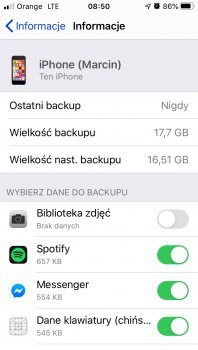My Iphone SE performs a backup, which weighs 17.7GB with a deselected photo library (with the library selected it is over 33GB). The detailed list of backup applications covers maximum up to 2GB. As the effect of this error i got a message that there is no space in icloud. I think that it might be related to some issue i faced prior to this: after i removed a several GB's of video, the Iphone did not free up this space at all, despite the fact that it was a permanent removal. I read some tips in the forum and i followed it: I made a backup via iTunes to my computer, erase the iPhone, then uploaded the backup again. It did not help, unfortunately the proposed backup to icluod was still 17.7GB. I checked at my wife's second iPhone, she has a backup of 8GB and the size of the next backup is less than 1GB. My next backup size is 16.5GB. (???) Something like about 15GB of nothing is hanging there? WHo knows why this backup is so big?
I am asking for advice on how to eliminate this error
Thanks in advance. Marcin
I am asking for advice on how to eliminate this error
Thanks in advance. Marcin