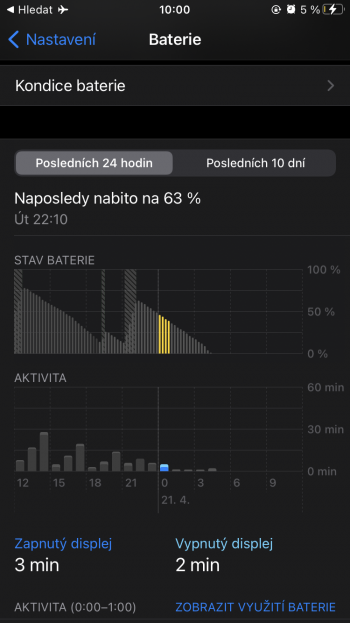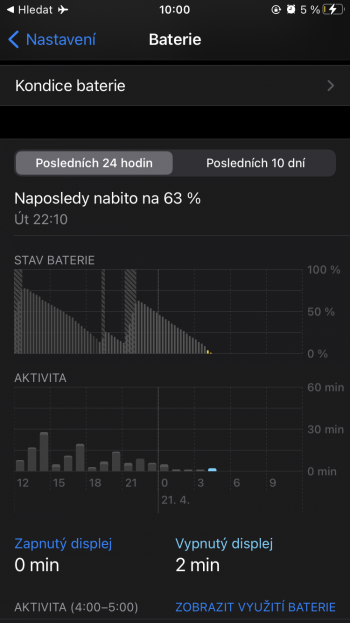Hello,
I just wanna confirm, that there isn't any reasonable way how to fix this at the moment. Sometimes I got battery drain over night with no reason. I already checked links like:
About the battery usage on your iPhone, iPad, and iPod touch
Maximizing Battery Life and Lifespan
But still - with no activity and no reason my phone was k.o. at morning. Here are some screens.
Basically - there is a bug in iOs but in this time, there is no solution? Thanks.
(/edit: i didn't set airplane mode at night - i just activate it after waking up to boost charging speed)
//edit 2: i just realized, that i was on low power mode through the night (bcs of color in screenshot - yellow).
I just wanna confirm, that there isn't any reasonable way how to fix this at the moment. Sometimes I got battery drain over night with no reason. I already checked links like:
About the battery usage on your iPhone, iPad, and iPod touch
Maximizing Battery Life and Lifespan
But still - with no activity and no reason my phone was k.o. at morning. Here are some screens.
Basically - there is a bug in iOs but in this time, there is no solution? Thanks.
(/edit: i didn't set airplane mode at night - i just activate it after waking up to boost charging speed)
//edit 2: i just realized, that i was on low power mode through the night (bcs of color in screenshot - yellow).
Attachments
Last edited: