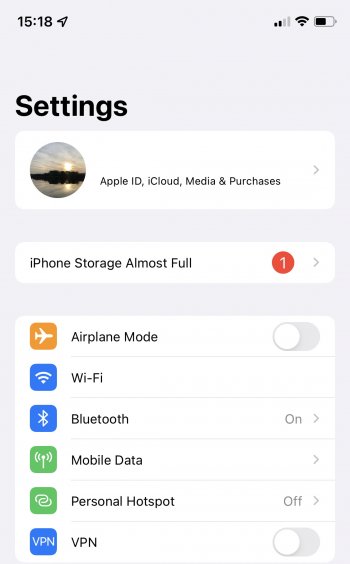Hey guys. Has anyone managed to get rid of this notification in the settings page?
Its annoying it there is also a red badge on the settings icon all of the time.
When you press on the notification to open it it doesnt open and glitches.
Its annoying it there is also a red badge on the settings icon all of the time.
When you press on the notification to open it it doesnt open and glitches.