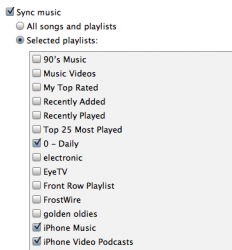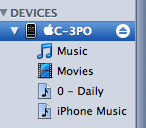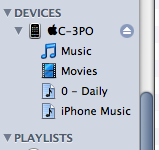Aloha everyone,
I hope everyone's 4th of July has been spectacular! I will enjoy watching the fireworks later on tonight myself.
I have a question about syncing with the iPhone. I created two additional playlists, namely iPhone Music and iPhone Video Podcasts. When I sync my iPhone, however, ONLY the iPhone Music playlist is synced over. Has anyone else experienced this behavior? I've included accompanying screenshots.
 HawaiiMacAddict
HawaiiMacAddict
I hope everyone's 4th of July has been spectacular! I will enjoy watching the fireworks later on tonight myself.
I have a question about syncing with the iPhone. I created two additional playlists, namely iPhone Music and iPhone Video Podcasts. When I sync my iPhone, however, ONLY the iPhone Music playlist is synced over. Has anyone else experienced this behavior? I've included accompanying screenshots.
 HawaiiMacAddict
HawaiiMacAddict